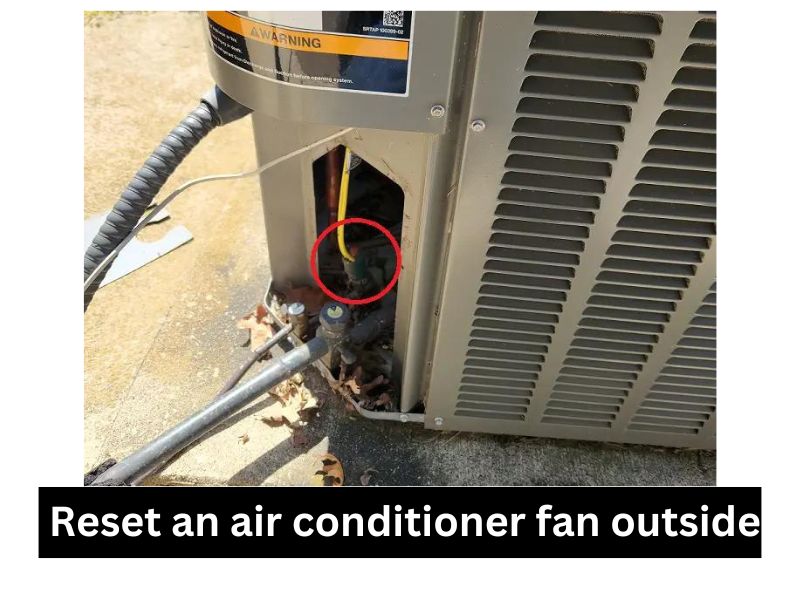Air Conditioner Outside Fan Not Spinning

Air Conditioner Outside Fan Not Spinning: A Homeowner's Guide to Troubleshooting
A malfunctioning air conditioner on a hot day is more than just an inconvenience; it can be a health hazard. One common issue is an outside AC fan that refuses to spin. Before calling a professional, there are several checks you can perform yourself. This guide will walk you through the troubleshooting process, helping you identify the problem and potentially save money on a service call. Remember, safety is paramount, and when in doubt, always contact a qualified HVAC technician.
Safety First!
Working with electrical equipment can be dangerous. Always follow these precautions:
- Turn off the power to the air conditioner at the breaker box. Double-check that the power is off using a non-contact voltage tester.
- Wait at least 5 minutes after turning off the power before starting any work. This allows capacitors to discharge.
- Wear appropriate safety gear, including safety glasses and work gloves.
- Never work on electrical equipment when wet.
Tools You'll Need
Having the right tools makes the job easier and safer. Here’s a list of essential tools:
- Screwdrivers (Phillips and flathead)
- Non-contact voltage tester
- Multimeter
- Wrench set
- Pliers
- Work gloves
- Safety glasses
- Cleaning brush or vacuum with a brush attachment
Step-by-Step Troubleshooting Guide
Follow these steps in order to diagnose why your AC fan isn't spinning:
1. Visual Inspection
Begin with a thorough visual inspection of the outdoor unit. Look for obvious signs of damage or obstruction:
- Debris: Check for leaves, twigs, grass clippings, or other debris blocking the fan blades or the surrounding area. Remove any obstructions carefully.
- Bent Fan Blades: Examine the fan blades for bends or damage. Even a slight bend can prevent the fan from spinning properly. If bent, carefully try to straighten them. If severely damaged, the fan blade assembly may need to be replaced.
- Ice Buildup: If you see ice on the coils or around the fan, the system may be frozen. Turn off the AC and allow it to thaw completely (typically 24 hours). Then, investigate why the system is freezing (e.g., dirty air filter, low refrigerant).
- Wire Damage: Look for any exposed or damaged wiring connected to the fan motor or other components. Call a professional if you find any damaged wiring.
2. Manual Spin Test
With the power OFF, carefully try to spin the fan blades by hand.
- Spins Freely: If the fan spins freely, the motor bearings are likely in good condition. This suggests the issue might be electrical.
- Difficult to Spin: If the fan is difficult to spin, the motor bearings may be seized or worn out. This often requires replacing the fan motor.
- No Movement: If the fan won't budge, there could be a major obstruction or the motor is completely seized.
3. Check the Capacitor
The capacitor provides the initial jolt of electricity needed to start the fan motor. A faulty capacitor is a common cause of fan motor failure.
- Locate the Capacitor: The capacitor is usually a cylindrical component located inside the control panel of the outdoor unit.
- Discharge the Capacitor: This is crucial for safety! Even with the power off, the capacitor can hold a dangerous electrical charge. Use a screwdriver with an insulated handle to carefully short the capacitor terminals. Warning: There may be a spark.
- Visual Inspection: Examine the capacitor for signs of bulging, leaking, or corrosion. If any of these are present, the capacitor needs to be replaced.
- Testing with a Multimeter: Use a multimeter to test the capacitance of the capacitor. The reading should be within the tolerance range printed on the capacitor. If the reading is significantly lower, the capacitor is faulty.
Replacing a capacitor is a relatively straightforward repair, but it's essential to get the correct replacement capacitor with the same voltage and microfarad (µF) rating as the original. Always take a picture of the wiring before disconnecting the old capacitor to ensure you reconnect the new one correctly.
4. Inspect the Contactor
The contactor is an electrical switch that controls power to the fan motor and compressor. If the contactor is faulty, it may not be sending power to the fan motor.
- Locate the Contactor: The contactor is usually located inside the control panel of the outdoor unit, near the capacitor.
- Visual Inspection: Look for signs of burning, pitting, or corrosion on the contactor contacts.
- Testing with a Multimeter: Use a multimeter to test the continuity of the contactor contacts when the contactor is engaged (when the thermostat is calling for cooling). If there is no continuity, the contactor may be faulty.
Replacing a contactor can be a little more involved than replacing a capacitor, as it often requires disconnecting and reconnecting multiple wires. Again, take pictures before disconnecting anything.
5. Check the Fan Motor
If the capacitor and contactor are working correctly, the fan motor itself may be the problem.
- Testing for Voltage: Use a multimeter to check for voltage at the fan motor terminals when the thermostat is calling for cooling. If there is no voltage, the problem lies upstream (e.g., wiring issue, control board).
- Motor Resistance: Test the resistance of the fan motor windings. A significantly high or low resistance reading indicates a faulty motor.
Replacing a fan motor can be a complex repair, as it often involves disconnecting refrigerant lines and properly evacuating and recharging the system. This is best left to a qualified HVAC technician.
6. Inspect the Control Board
The control board is the brain of the air conditioner, and it controls various functions, including the fan motor. While less common, a faulty control board can prevent the fan motor from running.
- Visual Inspection: Look for signs of burning, damage, or corrosion on the control board.
- Testing: Some control boards have diagnostic LEDs that can indicate specific problems. Consult the manufacturer's documentation for troubleshooting information.
Replacing a control board is a complex repair that requires specialized knowledge and equipment. This is best left to a qualified HVAC technician.
Common Causes and Solutions
Here's a summary of common causes of an AC fan not spinning and their solutions:
- Debris Obstruction: Remove debris.
- Bent Fan Blades: Straighten or replace fan blades.
- Faulty Capacitor: Replace capacitor.
- Faulty Contactor: Replace contactor.
- Faulty Fan Motor: Replace fan motor (consider professional help).
- Wiring Issues: Repair or replace damaged wiring (consider professional help).
- Frozen Coils: Thaw coils and address the underlying cause (e.g., dirty filter, low refrigerant).
- Faulty Control Board: Replace control board (professional help required).
When to Call a Professional
While many of these troubleshooting steps can be performed by a homeowner, there are situations where calling a professional HVAC technician is necessary:
- You are uncomfortable working with electricity.
- You suspect a refrigerant leak.
- You need to evacuate and recharge the refrigerant system.
- You are unable to diagnose the problem.
- The repair is beyond your skill level.
Attempting repairs beyond your capabilities can be dangerous and may void your air conditioner's warranty. It's always better to err on the side of caution and seek professional assistance.
Estimated Repair Costs
Here are some estimated costs for common AC fan-related repairs. Keep in mind that these are just estimates, and actual costs may vary depending on your location, the HVAC technician's rates, and the specific parts needed:
- Capacitor Replacement: $75 - $200
- Contactor Replacement: $150 - $300
- Fan Motor Replacement: $300 - $800
- Control Board Replacement: $400 - $1000
- Service Call Fee: $75 - $150 (This is just the cost for the technician to come out and diagnose the problem.)
Getting multiple quotes from different HVAC technicians is always a good idea to ensure you are getting a fair price.
Preventative Maintenance
Regular maintenance can help prevent AC fan problems and extend the life of your air conditioner. Here are some tips:
- Change Air Filters Regularly: Dirty air filters restrict airflow, which can cause the system to overheat and freeze.
- Clean the Outdoor Unit: Remove debris from around the outdoor unit and clean the coils regularly.
- Schedule Professional Maintenance: Have your air conditioner professionally inspected and serviced at least once a year.
By following these tips, you can keep your air conditioner running smoothly and efficiently for years to come.