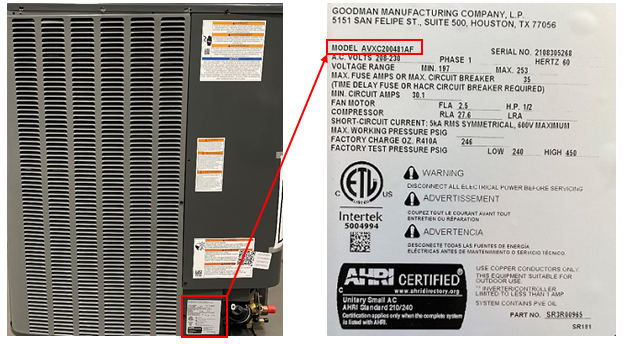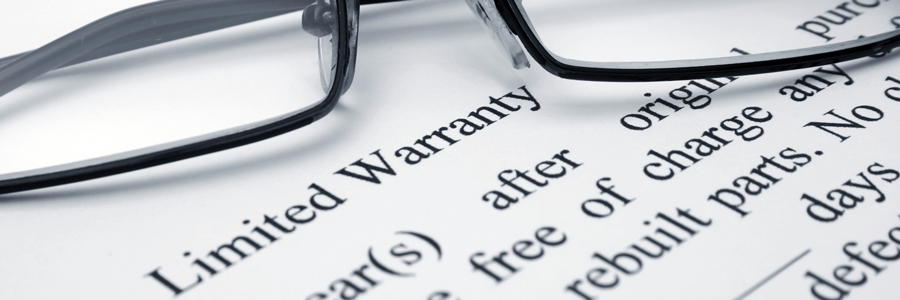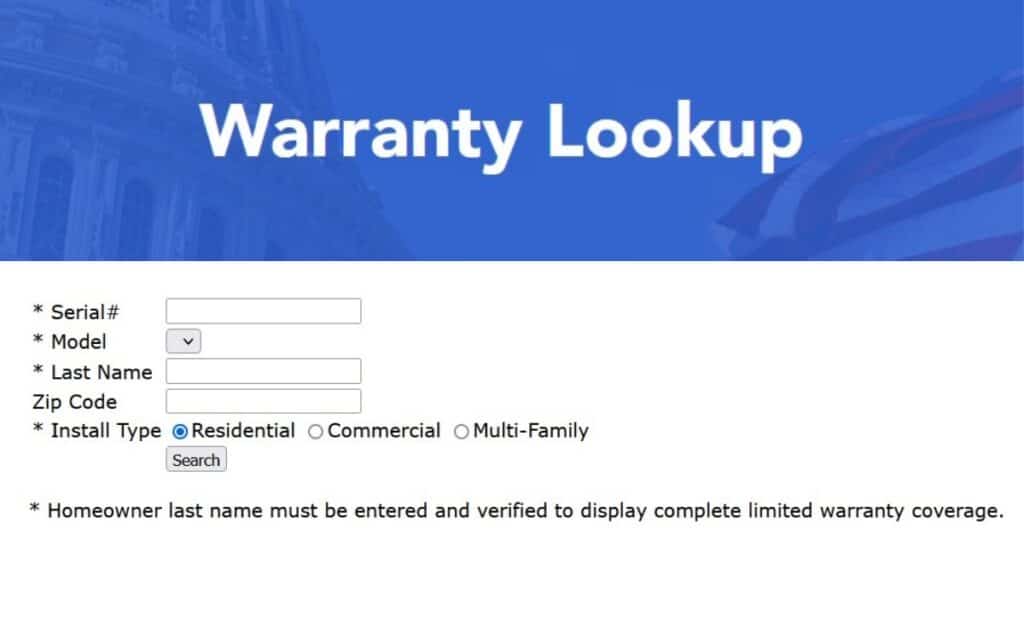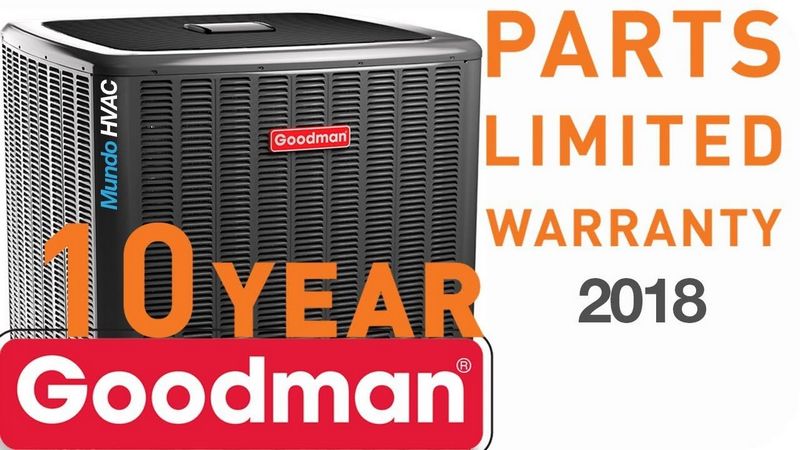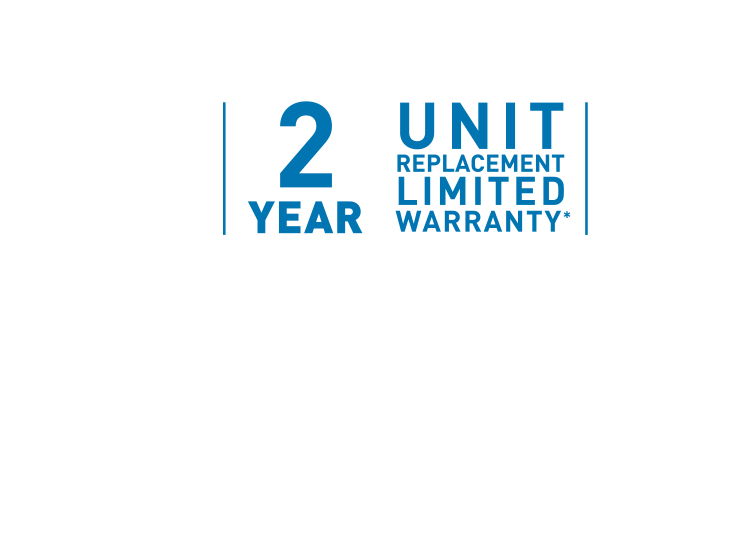Goodman Mfg Warranty Registration
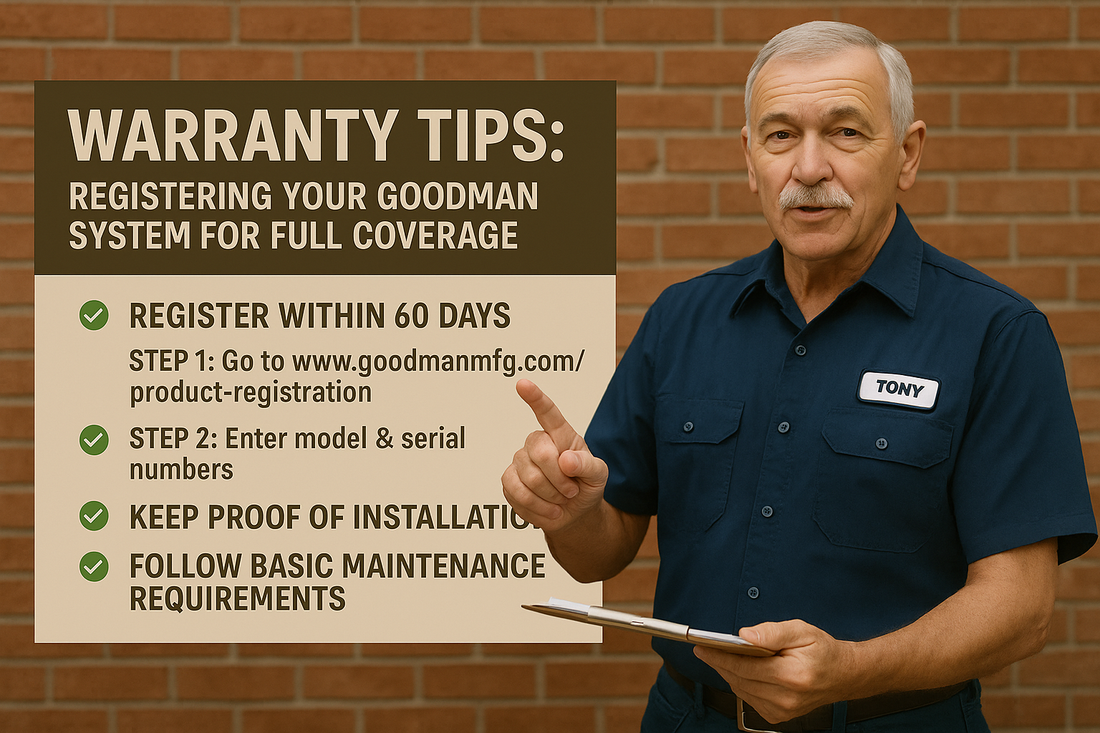
One of the most frustrating experiences for a new Goodman HVAC system owner is encountering problems when trying to register their warranty. You've invested in new equipment, and properly registering your warranty is critical to protecting that investment. But what happens when the online registration process hits a snag? Don't panic! This article will guide you through common registration issues, provide troubleshooting steps, and help you determine when it's time to call in the professionals.
Common Goodman Warranty Registration Problems
Before diving into the fixes, let's identify the usual suspects. These are the most frequently reported problems homeowners face when registering their Goodman warranty:
- Incorrect Model or Serial Number: This is perhaps the most common error. Typos happen, and mistaking one digit for another can easily prevent the system from recognizing your equipment.
- Website Issues: Like any website, Goodman's registration portal can experience temporary glitches, server downtime, or browser compatibility issues.
- Missing Information: You might be missing required information, such as the installation date, contractor information, or specific details about your equipment.
- Eligibility Issues: Sometimes, the equipment wasn't installed by a qualified professional, rendering it ineligible for the full warranty, or you are trying to register a product outside the allowed timeframe.
- Account Problems: Problems creating or logging into your Goodman account can also block the registration process.
Troubleshooting Steps: A DIY Guide
Now, let's tackle these issues head-on with a step-by-step approach. Remember to stay calm and methodical; we'll get through this together.
Step 1: Double-Check Your Model and Serial Numbers
This is the most important step. Take your time and carefully verify the model and serial numbers of your equipment. Here's how:
- Locate the Rating Plate: The rating plate is a metal or plastic sticker affixed to your Goodman equipment. It contains crucial information, including the model and serial numbers. Typically, you can find it:
- On the outdoor condenser unit (the part outside your house).
- Inside the indoor unit (the furnace or air handler). You may need a flashlight and possibly remove an access panel (ensure the power is OFF before removing any panels).
- Record the Numbers Accurately: Write down the model and serial numbers exactly as they appear on the rating plate. Pay close attention to:
- Distinguishing between '0' (zero) and 'O' (the letter O), '1' (one) and 'I' (the letter I), and similar confusing characters.
- Dashes (-) and other special characters. Include them if they are present on the plate.
- Compare to Your Paperwork: Cross-reference the numbers you recorded with the paperwork provided by your installer (invoice, installation certificate, etc.). If there's a discrepancy, prioritize the numbers on the physical rating plate.
- Re-enter Carefully: Go back to the Goodman warranty registration website and carefully re-enter the model and serial numbers. Double and triple-check for typos.
If this solves the problem, congratulations! You're all set. If not, proceed to the next step.
Step 2: Rule Out Website Issues
Sometimes, the issue isn't with your information, but with the Goodman website itself. Here's how to troubleshoot website-related problems:
- Check Your Internet Connection: Ensure you have a stable internet connection. Try visiting other websites to confirm.
- Clear Your Browser Cache and Cookies: Cached data can sometimes interfere with website functionality. Clear your browser's cache and cookies (the process varies depending on your browser; search online for instructions specific to your browser).
- Try a Different Browser: Some websites work better with certain browsers. Try using Chrome, Firefox, Safari, or Edge to see if the problem persists.
- Disable Browser Extensions: Browser extensions can sometimes cause conflicts with websites. Temporarily disable your extensions (especially ad blockers) and try registering again.
- Check for Website Downtime: Use a website like "Down for Everyone or Just Me" (downforeveryoneorjustme.com) to check if the Goodman website is experiencing widespread downtime.
- Try Again Later: If the website is down, wait a few hours and try again.
If the website was the culprit and clearing your cache or using a different browser fixed the issue, excellent! If not, move on to the next troubleshooting step.
Step 3: Verify Required Information
The warranty registration process requires specific information. Make sure you have everything you need ready before starting.
- Installation Date: You'll need the date the equipment was installed. This information should be on your installer's invoice.
- Installer Information: You'll likely need the name and contact information of the HVAC contractor who installed the system. This includes company name, address, and phone number.
- Proof of Purchase: Have a copy of your invoice or sales receipt readily available. The website may require you to upload it or enter specific details from it.
- Homeowner Information: Ensure the name, address, and contact information matches the purchase receipt of the unit.
Gather all of this information before attempting to register. If missing information was the problem, and you've now provided it, hopefully, you're good to go! If not, let's proceed.
Step 4: Address Eligibility Issues
Certain conditions can affect your warranty eligibility. Here's what to consider:
- Professional Installation: Goodman warranties typically require professional installation by a licensed HVAC contractor. If you installed the system yourself, the warranty may be voided or significantly reduced.
- Registration Timeframe: Goodman requires registration within a specific timeframe (usually 60-90 days from installation). Check the warranty documents for the exact deadline. If you're outside this timeframe, you may be out of luck for the extended warranty, but still eligible for the base warranty.
- Location: The warranty may only be valid if the unit is installed in the original location. Moving the unit may void the warranty.
Review your warranty documents to understand the eligibility requirements. If you discover an ineligibility issue (e.g., self-installation), you'll need to contact Goodman directly (see Step 6). If everything seems eligible, move to Step 5.
Step 5: Troubleshoot Account Problems
If you're having trouble logging into your Goodman account, or creating a new one, try these steps:
- Password Reset: Use the "Forgot Password" link to reset your password. Check your spam or junk folder if you don't receive the password reset email.
- Username Issues: If you can't remember your username, contact Goodman customer support.
- Account Creation Problems: Ensure you're providing accurate and complete information when creating your account. Use a strong and unique password.
- Account Activation: If you created a new account, check your email for an activation link and click it to activate your account.
Successfully resolving account issues should allow you to proceed with registration. If you're still facing problems, it's time to call in the experts.
When to Call a Professional
You've tried the DIY steps, but you're still stuck. At this point, it's best to seek professional assistance. Here are the scenarios where you should contact Goodman directly or reach out to your HVAC contractor:
- Persistent Website Errors: If you've tried multiple browsers, cleared your cache, and confirmed the website isn't down, but you're still encountering errors, the problem is likely on Goodman's end.
- Conflicting Information: If there's a discrepancy between the information on your equipment's rating plate and your installer's paperwork, your contractor can help clarify the correct information.
- Eligibility Disputes: If you believe you meet the warranty requirements but the system is rejecting your registration, contacting Goodman directly is the best course of action.
- Unresolved Account Issues: If you've tried all the password reset and account recovery steps, and you're still locked out of your account, contact Goodman customer support.
- Lack of Technical Expertise: If you're not comfortable troubleshooting technical issues or navigating websites, your HVAC contractor can often assist with the registration process.
- Missing Paperwork: If you are missing the original paperwork from your installer or are having trouble contacting them, Goodman support can guide you on how to proceed.
How to Contact Goodman:
You can find Goodman's contact information on their website (www.goodmanmfg.com). Look for a "Contact Us" or "Customer Support" section. Be prepared to provide the following information when you call:
- Your name and contact information
- The model and serial numbers of your equipment
- The date of installation
- A detailed description of the problem you're experiencing
Document everything! Keep a record of your phone calls, emails, and any other communication with Goodman or your HVAC contractor. This will be helpful if you need to escalate the issue later.
Preventative Measures for Future Registrations
To avoid registration headaches in the future, consider these tips:
- Keep Your Paperwork Organized: Store your invoice, warranty documents, and any other relevant paperwork in a safe and easily accessible place.
- Register Promptly: Don't wait until the last minute to register your warranty. Register as soon as possible after installation.
- Verify Information with Your Installer: Before your installer leaves, confirm that they have provided you with accurate model and serial numbers, and that they are a qualified installer.
- Take Pictures of the Rating Plate: Take a clear picture of the rating plate on your equipment for easy reference.
By following these troubleshooting steps and knowing when to seek professional help, you can confidently navigate the Goodman warranty registration process and ensure your HVAC investment is protected. Remember, a little patience and persistence can go a long way!