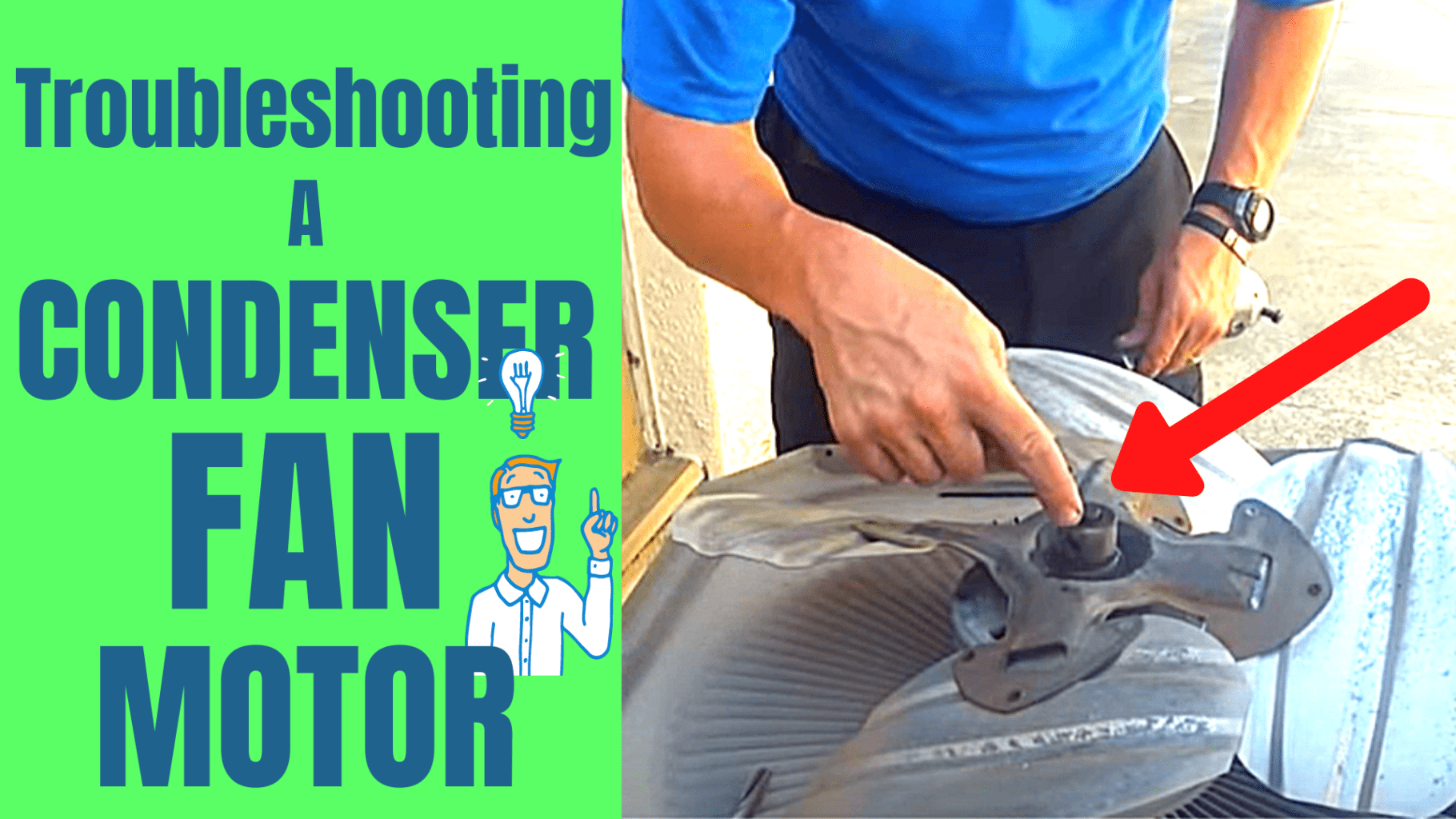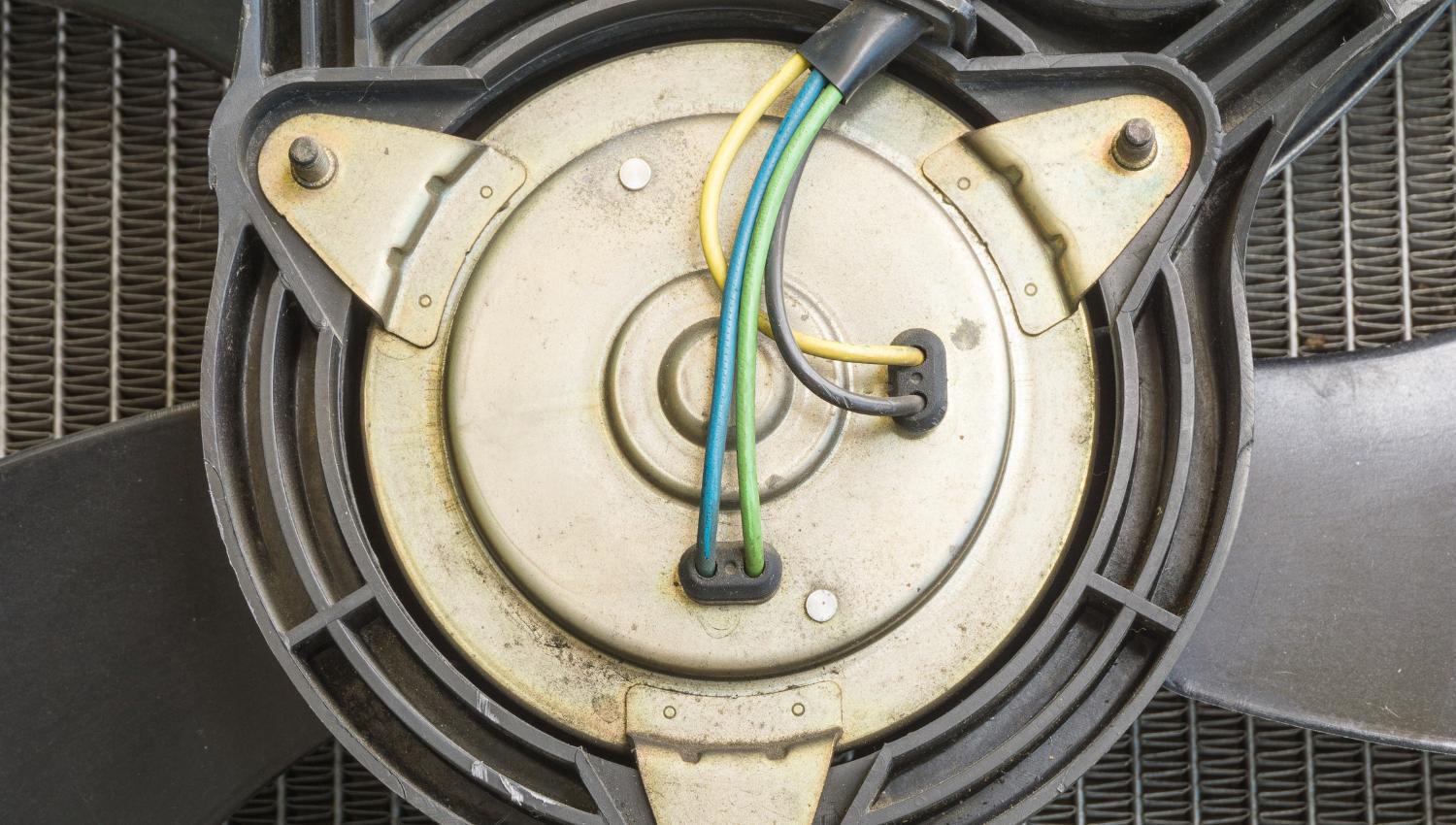How To Check Air Conditioner Fan Motor
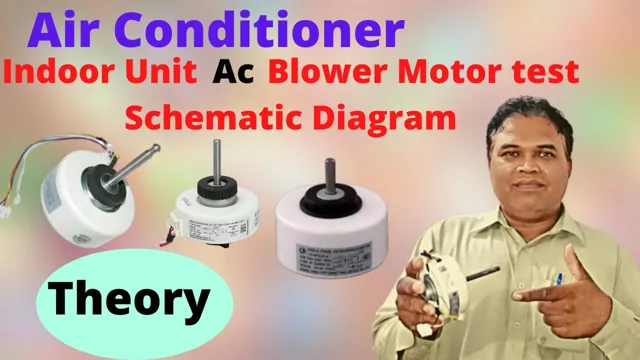
Air Conditioner Fan Motor: Your Top Questions Answered
Is your air conditioner struggling to keep things cool? A faulty fan motor could be the culprit. This FAQ provides straightforward answers to common questions about checking your AC fan motor, helping you troubleshoot potential issues and determine the best course of action.
Question 1: What is the purpose of the AC fan motor, and why is it important?
The AC fan motor has two critical jobs:
- Condenser Fan Motor: Located outside, this motor powers the fan that blows air across the condenser coil. This process dissipates heat extracted from your home, allowing the refrigerant to cool down and continue the cooling cycle. Without a working condenser fan, your AC will overheat and likely shut down.
- Evaporator Fan Motor (Blower Motor): Situated inside, this motor drives the blower fan that circulates cool air throughout your home. If this motor fails, you'll get little to no airflow from your vents, resulting in a hot and stuffy environment.
In short, the fan motors are essential for your AC to effectively cool your home. Their failure leads to inefficient cooling, increased energy consumption, and potential damage to other AC components.
Question 2: What are the common signs that my AC fan motor might be failing?
Several warning signs can indicate a problem with your AC fan motor:
- No Fan Movement: The most obvious sign. The fan isn't spinning at all, or it starts and stops intermittently.
- Unusual Noises: Grinding, squealing, or rattling sounds coming from the AC unit, especially near the fan, suggest a mechanical issue.
- Overheating: The AC unit feels unusually hot to the touch, particularly the outdoor condenser unit.
- Weak Airflow: Reduced airflow from your vents indoors can point to a problem with the evaporator fan motor.
- Burning Smell: A burning odor emanating from the AC could indicate a motor that's overheating and potentially burning out. This is a serious warning sign.
- Humming Sound with No Fan Rotation: The motor may be trying to start, but unable to turn the fan blade, suggesting a seized motor or a capacitor problem.
If you notice any of these signs, it's crucial to investigate further to prevent more significant damage.
Question 3: How can I safely check the AC fan motor myself? What tools will I need?
Safety First! Before performing any checks, always turn off the power to the AC unit at the circuit breaker. This prevents electrical shock.
Here's a step-by-step guide to checking the AC fan motor:
- Visual Inspection:
- Visually inspect the fan blades for any obstructions (leaves, debris, etc.). Remove any blockages.
- Check the fan blades for damage (cracks, bends). Damaged blades can cause imbalance and stress on the motor.
- Examine the motor itself for signs of damage, such as rust, corrosion, or oil leaks.
- Look at the wiring connected to the motor. Are there any frayed wires, loose connections, or signs of burning?
- Spin the Fan Blade Manually:
- With the power OFF, try to spin the fan blade by hand. It should spin freely and smoothly.
- If it's difficult to turn, feels rough, or makes noise, the motor bearings may be failing.
- Check the Capacitor (Condenser Fan Motor Only):
- The capacitor is a cylindrical component near the motor. It helps start and run the motor.
- CAUTION: Capacitors can store an electrical charge even after the power is turned off. To safely discharge the capacitor, use a screwdriver with an insulated handle to short across the terminals. Be careful!
- Visually inspect the capacitor for bulging, leaking, or other signs of damage. A damaged capacitor needs to be replaced.
- Testing the Capacitor with a Multimeter (Optional - Requires Technical Knowledge):
- If you are comfortable using a multimeter, you can test the capacitance of the capacitor. The reading should be close to the value printed on the capacitor label.
- A significantly lower reading indicates a failing capacitor.
Tools You'll Need:
- Screwdriver (various sizes, including a flathead for capacitor discharge)
- Work gloves
- Flashlight
- Multimeter (optional, for testing capacitor)
Question 4: What could be causing the AC fan motor to not spin, even after I've cleared any obstructions?
If the fan isn't spinning despite your efforts to clear obstructions, here are some possible causes:
- Faulty Capacitor: A weak or failed capacitor is a common cause of fan motor problems, especially for condenser fan motors. The motor might hum but fail to start.
- Bad Motor Bearings: Worn-out bearings can cause the motor to seize up or spin with difficulty.
- Motor Overload: The motor might have overheated and shut down due to excessive strain or a lack of lubrication.
- Electrical Issues: Problems with the wiring, connections, or power supply can prevent the motor from receiving power.
- Locked Rotor: An internal mechanical failure within the motor can prevent it from turning.
- Contactor Problems: A faulty contactor (a switch that controls power to the motor) might not be providing power to the motor.
Determining the exact cause often requires further testing or the expertise of a qualified HVAC technician.
Question 5: Can I replace the AC fan motor myself, or should I call a professional?
Replacing an AC fan motor is a moderately complex task that involves electrical wiring and some mechanical skills. Here's a breakdown to help you decide:
- DIY (Do-It-Yourself) Considerations:
- Experience: Are you comfortable working with electrical wiring and basic mechanical repairs?
- Tools: Do you have the necessary tools, including a multimeter, wire strippers, and appropriate wrenches/sockets?
- Safety: Are you meticulous about safety procedures, including disconnecting power and properly discharging capacitors?
- Knowledge: Do you understand how to properly wire the new motor and match the specifications?
- When to Call a Professional:
- You're uncomfortable working with electricity.
- You lack the necessary tools or experience.
- You're unsure about the wiring diagram or motor specifications.
- You suspect a more complex issue beyond just the fan motor.
- You want the peace of mind that the job is done correctly and safely.
If you're uncertain, it's always best to consult with a qualified HVAC technician. Improper installation can damage the new motor, the AC unit, or even pose a safety hazard.
Question 6: What is the average cost to replace an AC fan motor?
The cost to replace an AC fan motor can vary depending on several factors:
- Type of Motor: Condenser fan motors and evaporator fan motors have different costs. Condenser fan motors are often slightly more expensive.
- Motor Size and Horsepower: Larger, more powerful motors will typically cost more.
- Brand and Quality: Higher-quality motors from reputable brands tend to be more expensive but may offer better performance and longevity.
- Labor Costs: Labor rates vary depending on your location and the HVAC technician's experience.
- Service Call Fees: Some companies charge a service call fee just to diagnose the problem.
As a general guideline, you can expect to pay somewhere between $200 to $700 to replace an AC fan motor. This includes the cost of the motor and labor. Get quotes from multiple HVAC technicians to compare prices and services.
Question 7: How can I prolong the life of my AC fan motor?
Proper maintenance can significantly extend the lifespan of your AC fan motor:
- Regular Cleaning: Keep the area around the outdoor condenser unit free of debris (leaves, grass clippings, etc.). Clean the fan blades regularly to ensure proper airflow.
- Lubrication: Some fan motors have oil ports. If your motor has these, lubricate it periodically with the recommended oil type. Consult your AC unit's manual. (Note: many newer motors are sealed and don't require lubrication).
- Filter Maintenance: Regularly replace or clean your air filters. Clogged filters restrict airflow, forcing the evaporator fan motor to work harder and potentially overheat.
- Professional Maintenance: Schedule annual maintenance with a qualified HVAC technician. They can inspect the fan motors, capacitors, and other components, identify potential problems early, and perform necessary maintenance to keep your AC running efficiently.
- Avoid Overloading: Don't set your thermostat too low, as this can overwork the AC system and put unnecessary strain on the fan motors.
- Protect from the Elements: Consider a cover for your outdoor unit during the off-season to protect it from harsh weather conditions.
By following these tips, you can help ensure that your AC fan motor operates smoothly and efficiently for years to come.