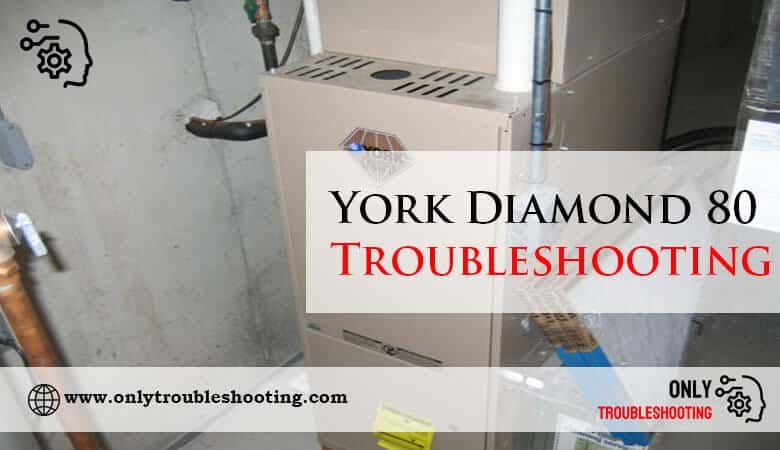How To Open York Diamond 80 Furnace

The York Diamond 80 furnace is a popular choice for homeowners and property managers looking for reliable and efficient heating. Understanding how to access its internal components is crucial for maintenance, troubleshooting, and repairs. This guide provides a detailed, step-by-step explanation of how to open a York Diamond 80 furnace, catering to both experienced HVAC technicians and homeowners with a basic understanding of their heating systems.
Safety First: Before You Begin
Working with any gas-powered appliance can be dangerous. Prioritize safety at all times. Before attempting to open your York Diamond 80 furnace, follow these crucial safety precautions:
- Turn Off the Power: Locate the circuit breaker that controls the furnace and switch it to the "OFF" position. This prevents electrical shock. Verify the power is off by testing the furnace's power switch with a non-contact voltage tester.
- Shut Off the Gas Supply: Locate the gas shut-off valve, typically a yellow handle on the gas line leading to the furnace. Turn the valve so that it is perpendicular to the gas pipe. This cuts off the gas supply to the unit.
- Wait Before Accessing: Allow the furnace to cool down completely. If the furnace has been recently running, the internal components can be very hot, posing a burn risk. Waiting at least 30 minutes is advisable.
Disclaimer: This guide provides general instructions. Specific furnace models may have slightly different designs. Consult your York Diamond 80 furnace's user manual for precise instructions and safety information relevant to your specific unit.
Identifying the Access Panels
The York Diamond 80 furnace typically has two main access panels: the upper blower compartment access panel and the lower burner compartment access panel. These panels are usually secured with screws or latches.
Upper Blower Compartment Access Panel
This panel provides access to the blower motor, blower wheel, and often the electronic control board. It is usually located on the lower section of the furnace. Identify the screws or latches securing this panel. Common types include:
- Screws: Typically, these are quarter-turn screws or standard slotted/Phillips head screws.
- Latches: Some models utilize spring-loaded latches that need to be disengaged to release the panel.
Lower Burner Compartment Access Panel
This panel provides access to the burners, gas valve, and other combustion components. It's usually located on the lower section of the furnace, below the blower compartment panel. Similar to the blower compartment panel, this panel is secured with screws or latches.
Opening the Blower Compartment Access Panel
Follow these steps to safely open the blower compartment access panel:
- Locate the Fasteners: Identify all screws or latches securing the panel.
- Remove the Screws (if applicable): Using the appropriate screwdriver (Phillips or slotted), carefully remove all screws. Store the screws in a safe place to prevent them from getting lost.
- Release the Latches (if applicable): If the panel is secured with latches, gently push or slide the latches to disengage them.
- Carefully Remove the Panel: Once all fasteners are released, carefully pull the panel away from the furnace. Be prepared for the panel to be slightly heavy. If it seems stuck, double-check for any remaining screws or latches.
Important Note: Some York Diamond 80 furnaces have an interlock switch that automatically shuts off the furnace if the blower compartment access panel is removed while the power is still on. Even with this safety feature, always turn off the power at the circuit breaker before removing any panels.
Opening the Burner Compartment Access Panel
Opening the burner compartment access panel requires extra caution because it provides access to gas-related components. Follow these steps carefully:
- Reconfirm Gas and Power are Off: Before proceeding, double-check that the gas supply is shut off and the power is disconnected at the circuit breaker.
- Locate the Fasteners: Identify all screws or latches securing the panel.
- Remove the Screws (if applicable): Using the appropriate screwdriver, carefully remove all screws. Store them safely.
- Release the Latches (if applicable): Disengage any latches securing the panel.
- Carefully Remove the Panel: Gently pull the panel away from the furnace. Be mindful of any gas lines or electrical wiring near the panel. If the panel seems stuck, ensure all fasteners are removed.
Crucial Warning: If you smell gas at any time while opening the burner compartment, immediately stop what you are doing. Evacuate the area and call your local gas company or a qualified HVAC technician.
Reinstalling the Access Panels
After completing your maintenance or repairs, it is critical to properly reinstall the access panels to ensure safe and efficient furnace operation.
Reinstalling the Blower Compartment Access Panel
- Position the Panel: Align the panel with the opening, ensuring it fits snugly.
- Secure the Fasteners: Reinstall all screws or engage the latches. Tighten the screws securely, but avoid over-tightening.
- Verify Secure Fit: Ensure the panel is flush with the furnace cabinet and there are no gaps.
Reinstalling the Burner Compartment Access Panel
- Position the Panel: Align the panel with the opening, carefully maneuvering it around any gas lines or wiring.
- Secure the Fasteners: Reinstall all screws or engage the latches. Tighten the screws securely, but avoid over-tightening.
- Verify Secure Fit and Gas Seal: The burner compartment panel often creates a gas-tight seal. Ensure the panel is flush with the furnace cabinet and there are no gaps. If there is a gasket, make sure it is in good condition.
Post-Installation Checks
After reinstalling the access panels, perform the following checks before restoring power and gas:
- Visual Inspection: Inspect the furnace for any loose wires, damaged components, or signs of gas leaks.
- Sniff Test: Carefully sniff around the burner compartment for any lingering odor of gas. If you smell gas, evacuate immediately and call for professional assistance.
Restoring Power and Gas
Only after completing the visual inspection and sniff test, and confirming the absence of any gas leaks, should you restore power and gas to the furnace.
- Turn On the Gas Supply: Slowly turn the gas shut-off valve parallel to the gas pipe.
- Turn On the Power: Switch the circuit breaker back to the "ON" position.
- Monitor Furnace Operation: Observe the furnace as it starts up. Listen for any unusual noises or signs of malfunction. Check the exhaust vent for proper venting.
Troubleshooting Tips
If the furnace fails to start or operates improperly after reinstalling the access panels, consider these troubleshooting steps:
- Check the Pilot Light (if applicable): Some older York Diamond 80 models have a pilot light. Ensure it is lit. If not, follow the manufacturer's instructions for relighting it.
- Check the Thermostat: Make sure the thermostat is set to "HEAT" and the temperature is set above the current room temperature.
- Check the Air Filter: A dirty air filter can restrict airflow and cause the furnace to overheat. Replace the filter if it is dirty.
- Check the Flame Sensor: A dirty flame sensor can prevent the furnace from staying lit. Clean the flame sensor with a fine-grit sandpaper.
When to Call a Professional
While this guide provides instructions for opening and accessing the York Diamond 80 furnace, certain situations require the expertise of a qualified HVAC technician. Call a professional if you encounter any of the following:
- Gas Leaks: If you suspect a gas leak, evacuate immediately and call the gas company or an HVAC technician.
- Complex Repairs: If you are unfamiliar with furnace repair or troubleshooting, it is best to leave complex repairs to a professional.
- Electrical Issues: If you encounter electrical problems, such as sparking or short circuits, call a qualified electrician or HVAC technician.
- Warranty Concerns: Attempting repairs yourself may void the furnace's warranty. Check the warranty terms before performing any work.
Understanding how to safely access the internal components of your York Diamond 80 furnace is a valuable skill for homeowners, technicians, and property managers alike. By following these instructions and prioritizing safety, you can effectively maintain and troubleshoot your furnace, ensuring reliable and efficient heating for years to come.
Disclaimer: This information is for general guidance only and does not constitute professional advice. Always consult with a qualified HVAC technician for specific issues related to your furnace.