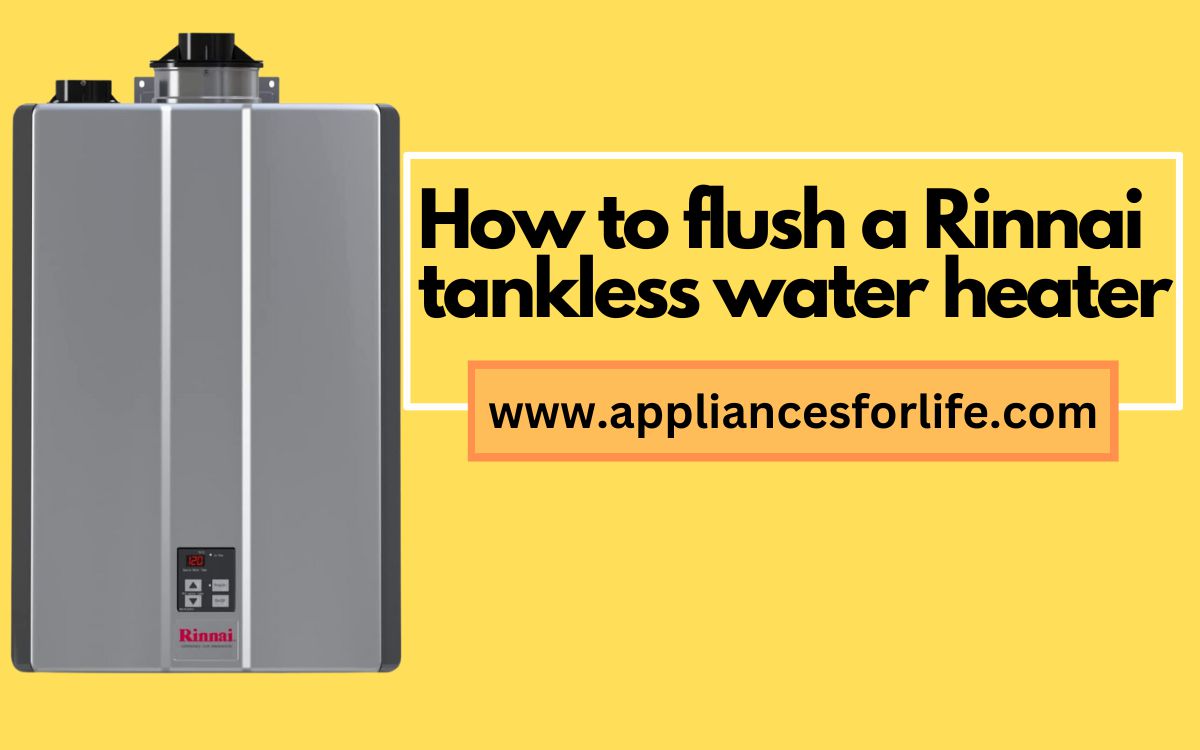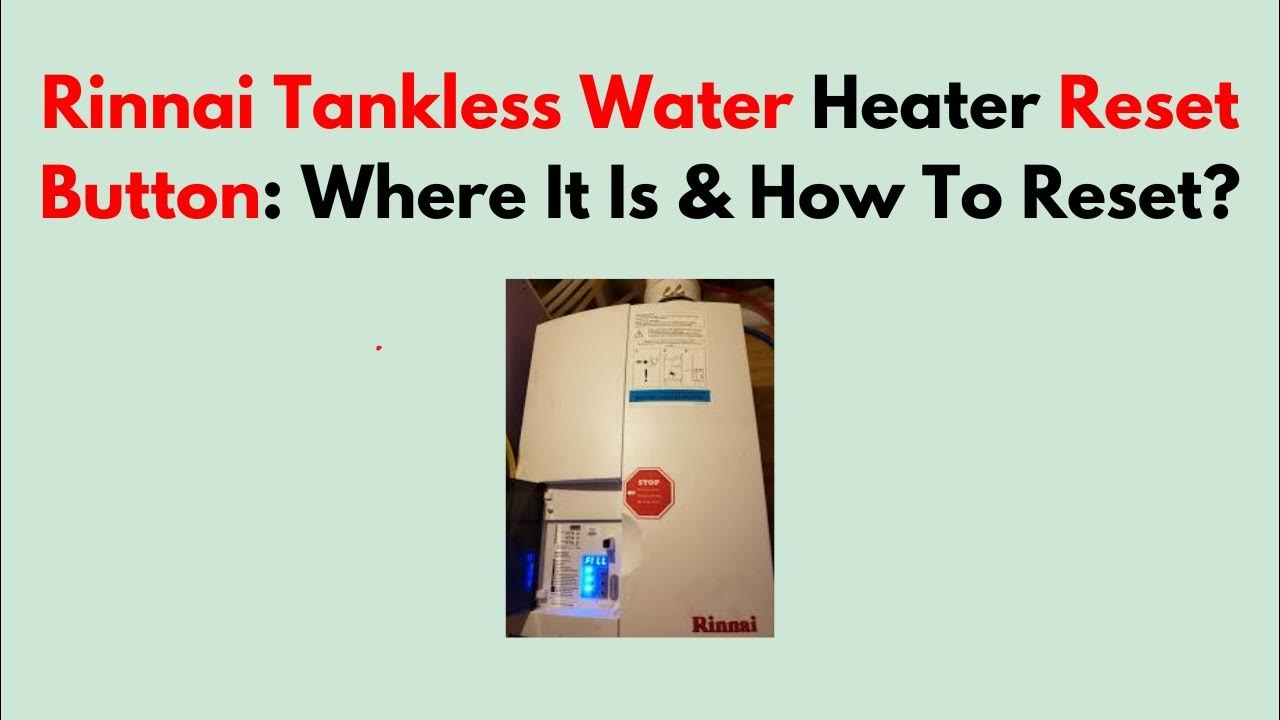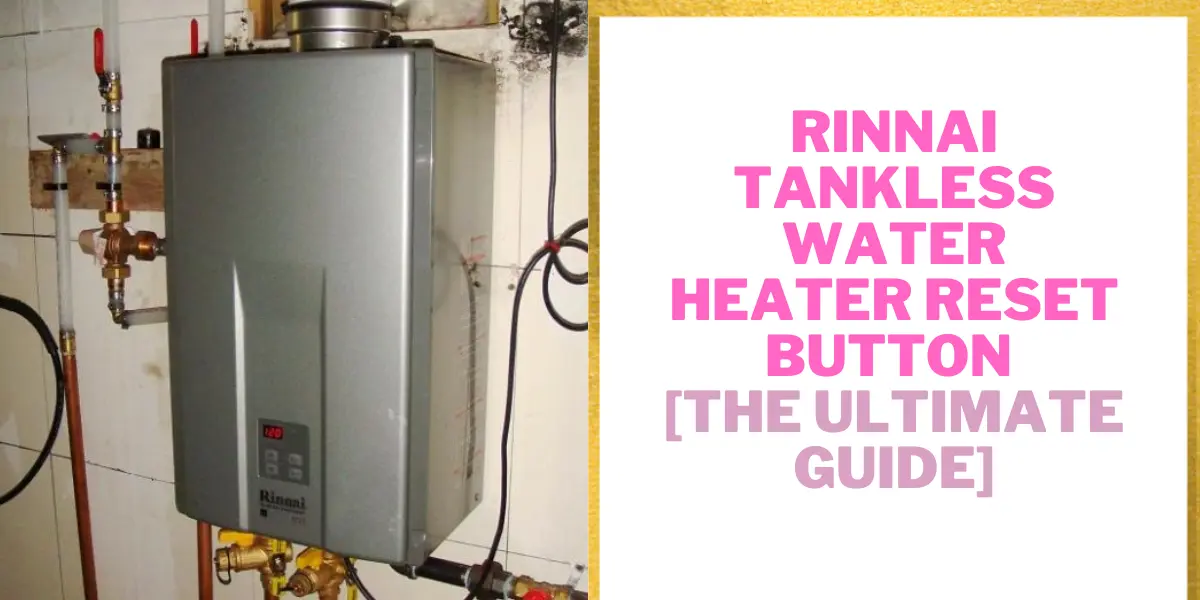How To Reset A Rinnai Tankless Water Heater

Frequently Asked Questions About Resetting Your Rinnai Tankless Water Heater
Rinnai tankless water heaters are known for their reliability, but occasionally, a reset might be necessary. Whether you're experiencing inconsistent hot water, error codes, or simply want to ensure optimal performance, understanding how to reset your unit is crucial. This FAQ addresses common questions and provides straightforward answers to guide you through the process.
Q: Why Would I Need to Reset My Rinnai Tankless Water Heater?
There are several reasons why a reset might be necessary. Here are some of the most common:
- Error Codes: Many Rinnai units display error codes that can sometimes be cleared by a reset. These codes indicate a problem with the system, and while a reset doesn't fix the underlying issue, it can sometimes allow the unit to function temporarily while you troubleshoot or call a technician.
- Inconsistent Hot Water: If you're experiencing fluctuations in water temperature, even after adjusting the settings, a reset might help recalibrate the unit's sensors and controls.
- System Lockout: In certain situations, the unit might enter a lockout mode due to safety concerns or detected errors. A reset could be required to unlock the system.
- Power Outages: Sometimes, a power surge or outage can disrupt the unit's internal settings. A reset can help restore the proper configuration.
- Preventative Maintenance: While not always necessary, some homeowners perform a reset after performing other maintenance, such as flushing the system, to ensure everything is working correctly.
It's important to remember that a reset is a troubleshooting step, not a fix-all solution. If problems persist after a reset, it's crucial to consult with a qualified Rinnai technician.
Q: What are the different ways to reset a Rinnai tankless water heater?
There are generally two main methods for resetting a Rinnai tankless water heater:
- Power Cycling (The Basic Reset): This involves simply cutting off the power to the unit for a short period. This is the simplest and often the most effective first step.
- Using the Unit's Control Panel: Some Rinnai models have a specific reset button or a reset function accessible through the control panel.
Always refer to your Rinnai unit's specific user manual for the most accurate and model-specific instructions.
Q: How do I perform a Power Cycling Reset on my Rinnai?
The power cycling reset is the most common and straightforward method. Here's how to do it:
- Locate the Power Switch or Breaker: Find the power switch for your Rinnai unit. This might be a dedicated switch located near the unit itself, or it could be a breaker in your home's electrical panel.
- Turn Off the Power: Flip the switch to the "off" position or turn off the corresponding breaker.
- Wait a Few Minutes: Allow the unit to remain without power for at least 5 minutes. This allows any residual electricity to dissipate and effectively resets the internal electronics. Some people recommend waiting 10-15 minutes to be absolutely sure.
- Restore Power: Turn the switch back to the "on" position or flip the breaker back on.
- Observe the Unit: Watch the unit's display panel (if equipped). It should go through its startup sequence.
- Test the Hot Water: Run the hot water at a faucet to see if the reset has resolved the issue.
If the problem persists after power cycling, you may need to explore other troubleshooting steps or contact a qualified technician.
Q: How do I reset my Rinnai using the Control Panel (if applicable)?
Some Rinnai models have a dedicated reset button or a reset function accessible through the control panel. The exact procedure varies depending on the model, so consult your user manual. However, here's a general idea of what to look for:
- Locate the Control Panel: This is usually on the front of the unit or on a remote control.
- Look for a Reset Button: Some models have a physical "Reset" button. Press and hold this button for a few seconds (typically 3-5 seconds) to initiate the reset.
- Navigate the Menu (if applicable): If there's no dedicated button, you may need to navigate the menu using the buttons on the control panel. Look for options like "Settings," "Maintenance," or "Troubleshooting." Within these menus, you might find a "Reset" option. Follow the on-screen prompts.
- Power Cycle After Reset (Recommended): After performing the reset through the control panel, it's often a good idea to also power cycle the unit (as described above) to ensure a complete reset.
Remember, the user manual is your best resource for specific instructions related to your Rinnai model.
Q: What if the Reset Doesn't Fix the Problem? When should I call a professional?
A reset is often a useful first step, but it's not a solution for all problems. If you've tried resetting your Rinnai tankless water heater and the issue persists, it's time to call a qualified Rinnai technician. Here are some scenarios where professional help is definitely needed:
- Persistent Error Codes: If the same error code keeps reappearing after a reset, it indicates a more serious underlying problem that requires professional diagnosis and repair.
- Gas Leaks: If you suspect a gas leak (smell of gas, hissing sound), immediately turn off the gas supply to the unit and contact your gas company and a qualified technician. Do not attempt to reset the unit. Gas leaks are extremely dangerous.
- Water Leaks: If you notice water leaking from the unit, turn off the water supply and contact a plumber or Rinnai technician.
- Unusual Noises: Loud banging, hissing, or other unusual noises coming from the unit can indicate a mechanical problem that needs professional attention.
- Lack of Hot Water: If you're still not getting hot water after attempting a reset, there could be a problem with the gas supply, the igniter, or other internal components.
- You're Not Comfortable Working on It: If you're not comfortable troubleshooting or working on gas or electrical appliances, it's always best to leave it to the professionals.
Attempting to repair a gas appliance without proper training and experience can be dangerous and could potentially void your warranty. Always prioritize safety and consult a qualified technician when in doubt.
Q: Are there any safety precautions I should take before resetting my Rinnai?
Yes, safety should always be your top priority. Before attempting to reset your Rinnai tankless water heater, keep these precautions in mind:
- Read the Manual: Familiarize yourself with your unit's user manual. It contains specific safety information and instructions for your model.
- Turn Off the Power: Always turn off the power to the unit at the breaker or switch before performing any maintenance or troubleshooting.
- Avoid Water Contact: Ensure the area around the unit is dry to prevent electric shock.
- Gas Leaks: If you suspect a gas leak, do not attempt to reset the unit. Evacuate the area and contact your gas company and a qualified technician immediately.
- Don't Force Anything: If you're having trouble accessing a reset button or navigating the control panel, don't force it. Consult the user manual or contact a technician for assistance.
- Be Aware of Hot Surfaces: The unit's exterior and components can get hot. Avoid touching hot surfaces.
Always err on the side of caution. If you're unsure about any aspect of the reset process, consult with a qualified Rinnai technician.
Q: Does resetting my Rinnai affect my warranty?
Generally, resetting your Rinnai tankless water heater should not affect your warranty. Resetting is considered a basic troubleshooting step that homeowners can perform. However, it's important to be aware of the following:
- Don't Attempt Unauthorized Repairs: If you attempt to repair the unit yourself beyond basic troubleshooting steps (like resetting) and damage occurs, it could potentially void your warranty.
- Keep Records: It's a good idea to keep records of any maintenance or troubleshooting you perform, including resets. This can be helpful if you need to make a warranty claim in the future.
- Professional Repairs are Usually Covered: If you require professional repairs covered under warranty, make sure to use a Rinnai-authorized technician. Using an unauthorized technician could potentially void the warranty.
- Read the Warranty Document: The specific terms and conditions of your Rinnai warranty are outlined in the warranty document. Review this document carefully to understand what is covered and what is not.
If you have any questions or concerns about your warranty, contact Rinnai directly or consult with a Rinnai-authorized service provider.