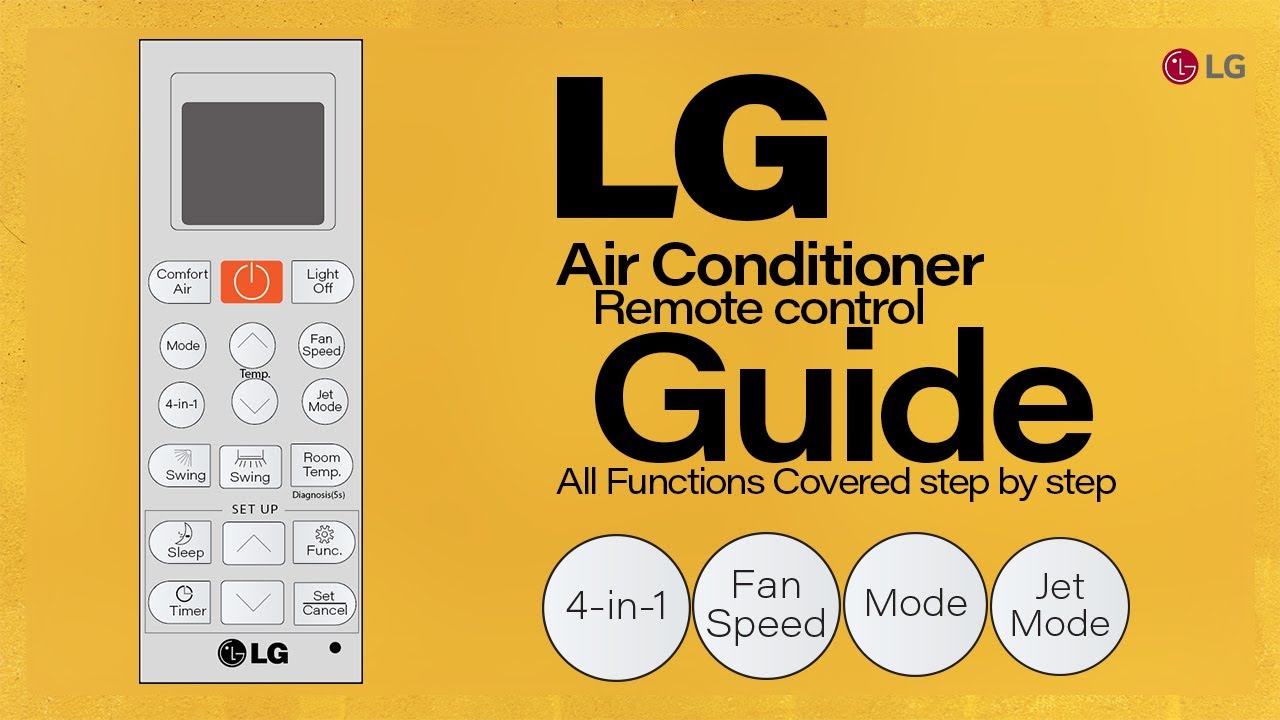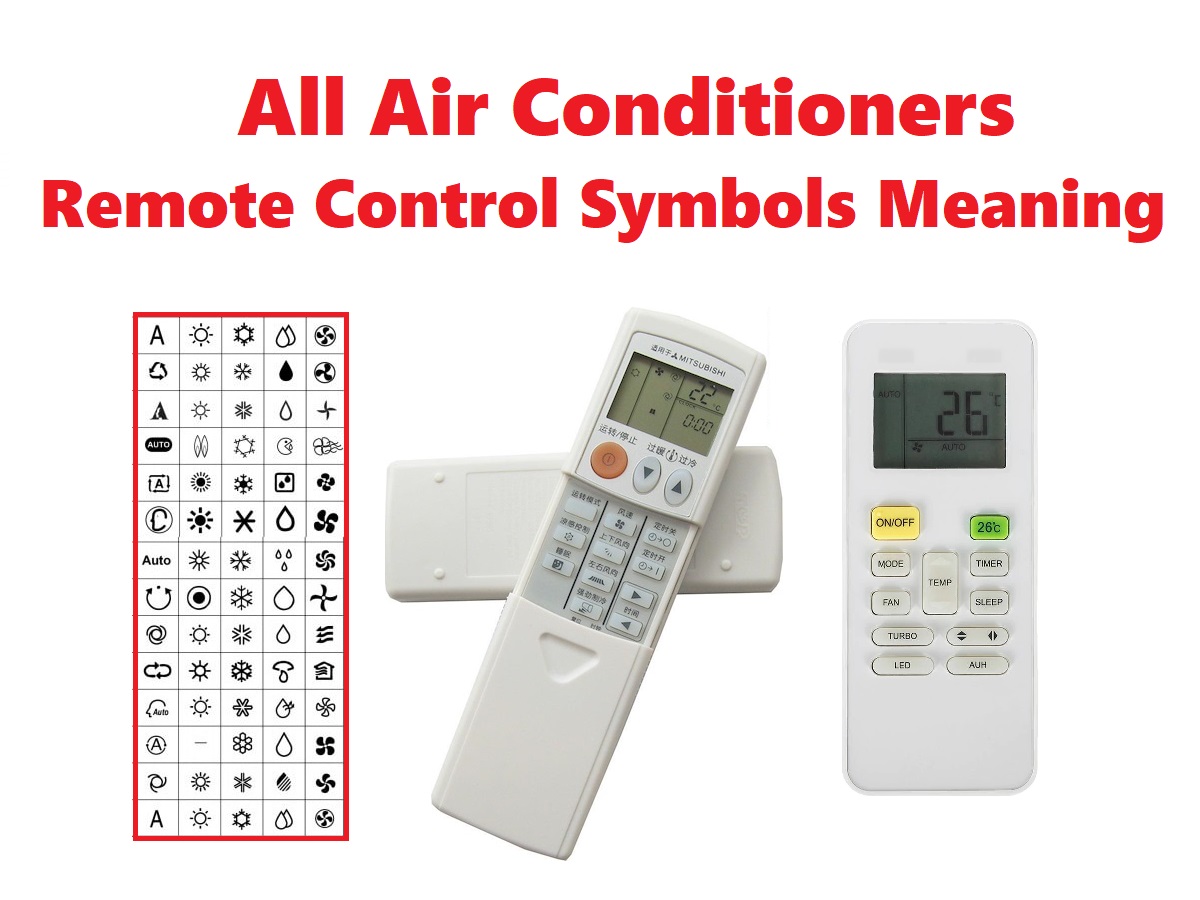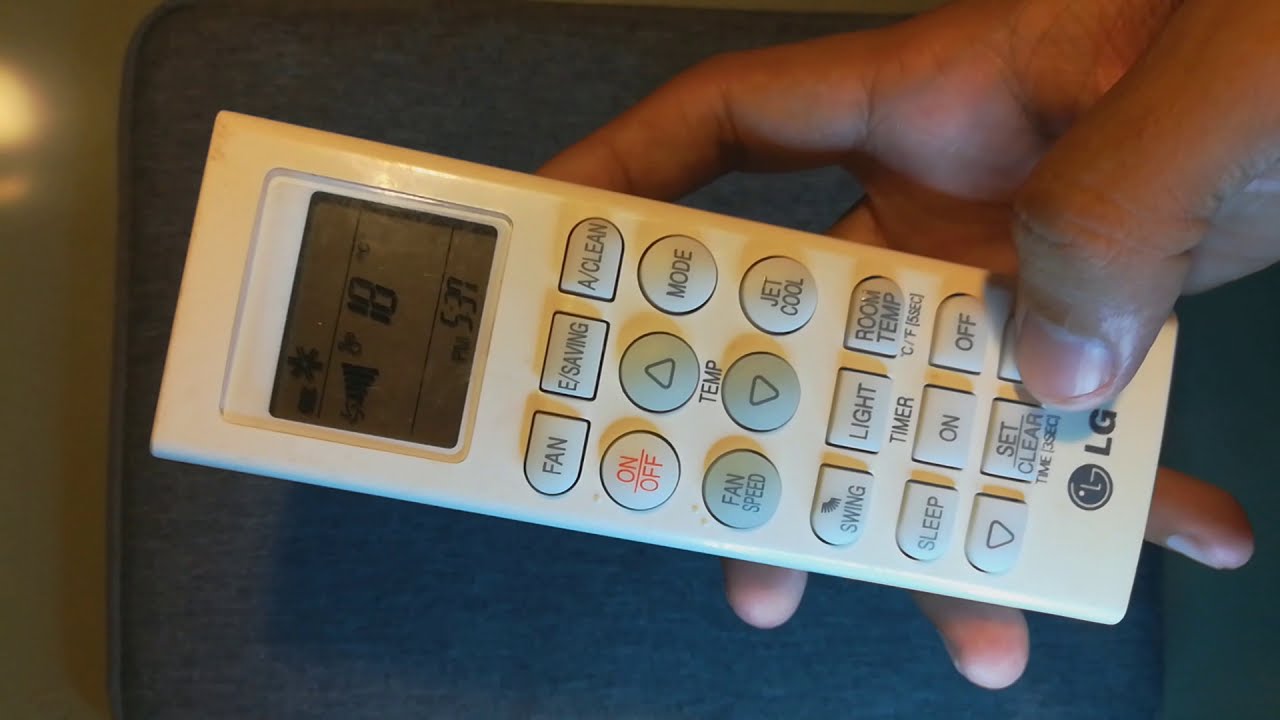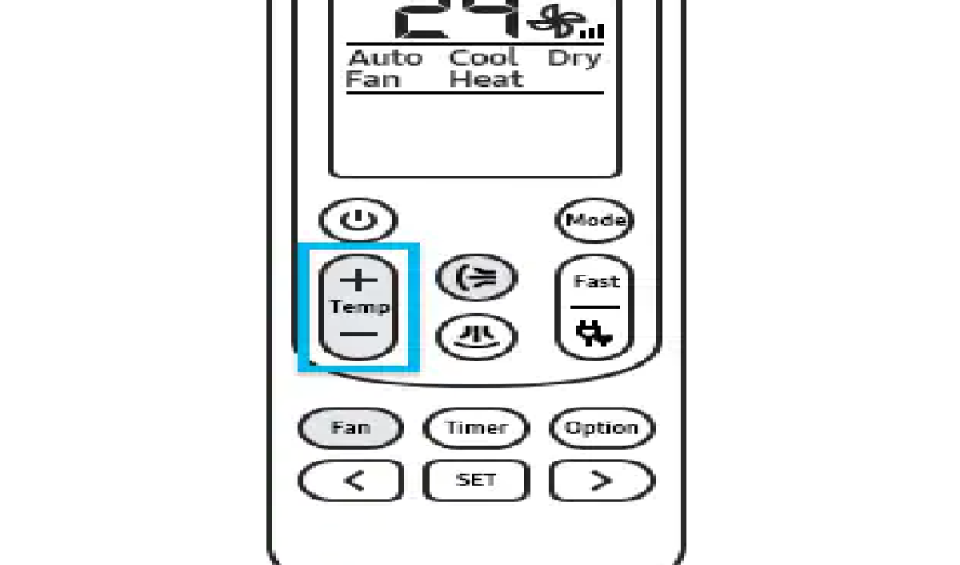Lg Air Conditioner Remote Control Symbols
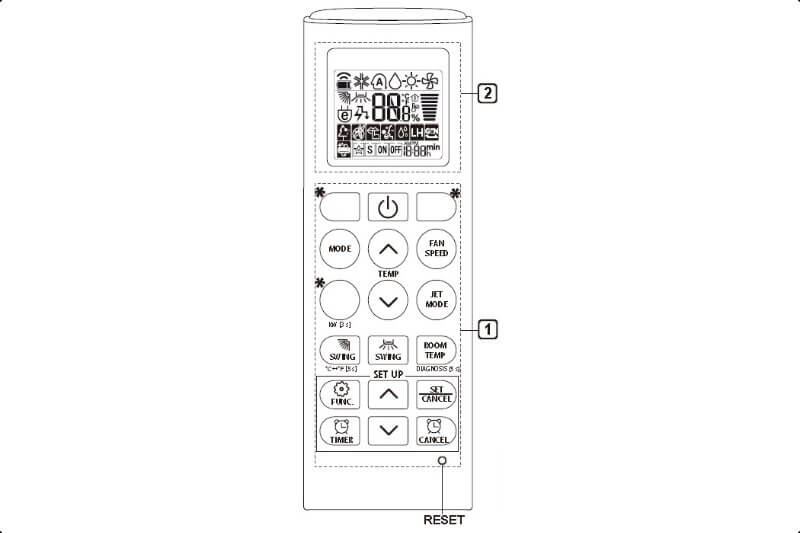
Decoding Your LG Air Conditioner Remote: A Homeowner's Guide
Your LG air conditioner remote is the command center for your home comfort. But let's face it, those symbols can sometimes look like ancient hieroglyphics. This guide will break down the most common LG AC remote control symbols, helping you understand and control your system effectively. We’ll also cover troubleshooting common remote issues and when it’s time to call a pro.
Essential Symbols and Functions
Most LG air conditioner remotes share a core set of symbols. Mastering these will give you a solid foundation for using your unit.
- Power Button: Typically represented by a circle with a line through it, this turns the unit on or off.
- Mode Button: This button cycles through the different operating modes of your AC. Look for the following symbols:
- Cool Mode: A snowflake symbol indicates cool mode, where the AC actively cools the room.
- Heat Mode: A sun symbol represents heat mode (if your unit has a heat pump).
- Dry/Dehumidify Mode: A water droplet symbol signifies dry mode, which removes moisture from the air.
- Fan Mode: A fan symbol indicates fan-only mode, circulating air without cooling or heating.
- Auto Mode: Often represented by the letter "A" or the word "AUTO," this mode allows the AC to automatically adjust the temperature and fan speed based on the room's temperature.
- Temperature Up/Down Buttons: These are usually marked with "+" and "-" symbols and allow you to adjust the desired temperature.
- Fan Speed Button: Often represented by a fan icon with varying numbers of blades or speed levels (low, medium, high, auto). This controls the speed of the fan.
- Swing Button: Depicted as an oscillating fan or airflow icon, this controls the vertical or horizontal movement of the air vents, distributing airflow throughout the room.
- Timer Button: Usually indicated by a clock symbol. Use this to set a timer for the AC to turn on or off automatically.
- Sleep Mode Button: Often represented by a moon symbol. This mode gradually increases the temperature while you sleep, conserving energy and providing comfortable conditions.
- Energy Saving Button: May be indicated by a leaf or lightbulb icon. This mode optimizes energy consumption, often by slightly raising the temperature in cooling mode or lowering it in heating mode.
Advanced Features and Symbols
Some LG air conditioners come with advanced features, reflected in additional symbols on the remote.
- Jet Mode/Turbo Mode: Often represented by a jet plane or a rapidly spinning fan. This mode operates the AC at maximum power for rapid cooling or heating.
- Comfort Air: Some models feature a 'Comfort Air' mode which adjust the vane to a preset angle, redirecting airflow to avoid directly blowing on occupants. Look for a stylized arrow or person icon.
- Filter Reset: Usually appears as a filter icon. After cleaning your air filter, you may need to press and hold this button to reset the filter indicator light.
- Room Temperature Display: Some remotes have a sensor and display the current room temperature.
- Child Lock: Often indicated by a lock symbol. This prevents accidental changes to the settings.
Troubleshooting Your LG AC Remote
If your LG air conditioner isn't responding to the remote, try these troubleshooting steps before calling a technician.
- Check the Batteries: This is the most common cause of remote malfunction. Replace the batteries with fresh ones of the correct type (usually AAA). Ensure you install them with the correct polarity (+ and -).
- Check for Obstructions: Make sure there's a clear line of sight between the remote and the AC unit's receiver. Objects like furniture or curtains can block the signal.
- Clean the Remote: Dust and debris can interfere with the buttons. Clean the remote with a soft, dry cloth. Avoid using liquids.
- Reset the Remote: Some remotes have a reset button (often a small recessed button). Use a paperclip to gently press and hold the reset button for a few seconds. If there is no reset button, remove the batteries for a few minutes, then reinsert them.
- Check the AC Unit's Power: Ensure the AC unit is plugged in and turned on. Check the circuit breaker to make sure it hasn't tripped.
- Remote Pairing: In rare cases, the remote might need to be paired with the AC unit. Consult your owner's manual for instructions on how to pair the remote. This often involves pressing a combination of buttons on the remote or the unit itself.
Common LG AC Problems and When to Call a Professional
While many issues can be resolved with simple troubleshooting, some problems require the expertise of a qualified HVAC technician.
DIY-Friendly Issues:
- Dirty Air Filter: Clean or replace the air filter regularly (every 1-3 months) to maintain optimal performance and air quality. A dirty filter restricts airflow, reducing cooling efficiency and potentially damaging the unit.
- Clogged Condensate Drain: A clogged drain can cause water leaks. You can try to clear the drain with a wet/dry vacuum.
- Remote Control Issues: As mentioned above, try replacing batteries, cleaning the remote, and resetting it.
Problems Requiring Professional Help:
- Refrigerant Leaks: If your AC isn't cooling properly, it may have a refrigerant leak. Refrigerant handling requires specialized equipment and training.
- Compressor Problems: The compressor is the heart of the AC unit. If it's malfunctioning, the AC won't cool. Replacing a compressor is a complex and expensive repair.
- Electrical Problems: If you suspect an electrical issue, such as a burning smell or sparking, immediately turn off the AC and call a qualified electrician or HVAC technician.
- Frozen Evaporator Coil: This can be caused by low refrigerant, a dirty air filter, or a malfunctioning blower motor. A technician can diagnose the root cause and repair the system.
- Strange Noises: Loud banging, hissing, or grinding noises can indicate a serious problem with the AC unit.
Safety First!
Always disconnect the power to the AC unit at the circuit breaker before performing any maintenance or troubleshooting. Working with electricity can be dangerous, and it's crucial to take precautions to prevent electric shock.
Estimating Repair Costs
Repair costs for LG air conditioners can vary depending on the severity of the problem, the cost of parts, and the technician's labor rates. Here's a general idea of what you can expect to pay:
- Air Filter Replacement: $10 - $30 (DIY)
- Condensate Drain Cleaning: $75 - $200
- Refrigerant Recharge: $150 - $500 (depending on the type and amount of refrigerant)
- Compressor Replacement: $500 - $1500+ (This is a major repair)
- Evaporator Coil Replacement: $400 - $1200+
Important Note: These are just estimates. Always get a written estimate from a qualified HVAC technician before authorizing any repairs.
Finding a Qualified HVAC Technician
When you need professional help, it's essential to choose a qualified and reputable HVAC technician. Look for technicians who are:
- Licensed and Insured: This ensures they meet the required standards and have liability coverage.
- NATE Certified: NATE (North American Technician Excellence) certification indicates that the technician has undergone rigorous training and testing.
- Experienced with LG Air Conditioners: Technicians familiar with LG systems will be better equipped to diagnose and repair problems efficiently.
- Offer a Warranty: A good technician will stand behind their work and offer a warranty on parts and labor.
By understanding your LG air conditioner remote control symbols and knowing when to tackle DIY tasks and when to call a professional, you can keep your system running smoothly and efficiently for years to come. Regular maintenance and prompt repairs will not only extend the life of your AC unit but also save you money on energy bills.