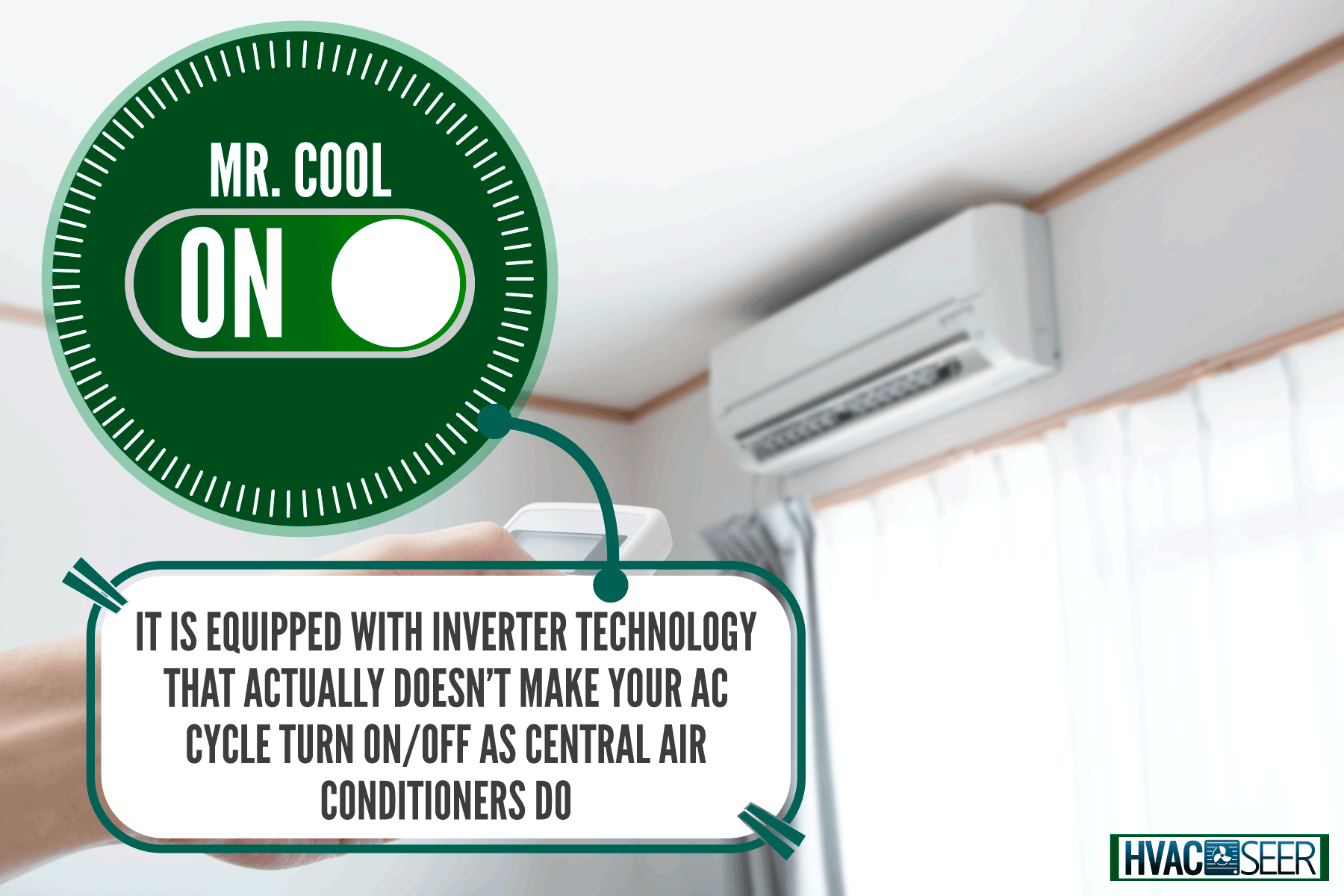Mr Cool Pc 03 Error Code Reset

It's a sweltering summer day, and you're relying on your MrCool DIY mini-split system to keep your home cool. Then, suddenly, the dreaded happens: the unit stops working, and the indoor unit display flashes a cryptic "PC 03" error code. This is a common problem for many MrCool DIY owners, and while it can be frustrating, understanding what it means and how to troubleshoot it can save you time, money, and a lot of sweat.
Understanding the PC 03 Error Code
The PC 03 error code on a MrCool DIY mini-split typically indicates a communication error between the indoor and outdoor units. Essentially, the two units are not "talking" to each other properly. This can stem from several factors, ranging from simple connection issues to more complex problems within the system's electronic components.
Before panicking, remember that a PC 03 error doesn't automatically mean you need to call a professional. Many times, you can resolve the issue with a few simple troubleshooting steps.
Step-by-Step Troubleshooting Guide
This guide is designed to walk you through a series of diagnostic and corrective actions. Remember to always prioritize safety. Before starting any troubleshooting, disconnect the power to both the indoor and outdoor units at the circuit breaker. This is crucial to prevent electrical shock.
Step 1: The Obvious – Power Cycle Everything
Sometimes, the simplest solution is the most effective. A power cycle can often reset the system and clear the error code.
- Go to your home's electrical panel and locate the circuit breakers for both the indoor and outdoor MrCool units.
- Turn OFF both breakers.
- Wait at least 15 minutes. This allows any residual electrical charge to dissipate.
- Turn ON both breakers.
- Observe the indoor unit. Does it power on and attempt to operate? If so, monitor it for a while to see if the PC 03 error reappears.
If the error code is gone and the system seems to be functioning normally, consider yourself lucky! However, it's still a good idea to monitor the system closely for a few days to ensure the problem doesn't return. If it does, move on to the next troubleshooting step.
Step 2: Inspect the Wiring Connections
Loose or damaged wiring can disrupt communication between the indoor and outdoor units. This is a common cause of the PC 03 error.
- Again, ensure the power is OFF at the circuit breaker.
- Locate the outdoor unit. You will need to access the control panel, which is usually behind a removable cover. Consult your MrCool DIY installation manual for specific instructions on how to open the panel.
- Carefully inspect all the wiring connections inside the control panel. Look for:
- Loose wires: Gently tug on each wire to ensure it is securely connected to its terminal.
- Corroded terminals: Clean any corrosion with a wire brush or terminal cleaner (available at most auto parts stores).
- Damaged wires: Look for cuts, frays, or breaks in the insulation. If you find any damaged wires, they will need to be replaced. If you are not comfortable doing this, contact a qualified electrician.
- Pay close attention to the communication wires. These are typically smaller gauge wires, often colored red, white, black, and green. Ensure they are securely connected to the correct terminals. Refer to your MrCool DIY installation manual for the wiring diagram.
- Repeat this process for the indoor unit. The control panel is usually located behind the front panel.
- Once you have inspected and secured all wiring connections, carefully close the control panels on both units.
- Turn the power ON at the circuit breaker.
- Observe the indoor unit. Does the PC 03 error still appear?
Step 3: Check the Communication Cable
The communication cable is the lifeline between the indoor and outdoor units. A damaged or improperly installed cable can definitely trigger the PC 03 error.
- Turn OFF the power at the circuit breaker.
- Carefully inspect the entire length of the communication cable for any signs of damage, such as cuts, kinks, or exposure to the elements.
- Ensure the cable is properly connected to both the indoor and outdoor units. The connections should be secure and tight.
- If you suspect the cable is damaged, you can try replacing it. MrCool sells replacement communication cables. Ensure you purchase the correct type and length for your system.
- When connecting the new cable, follow the wiring diagram in your MrCool DIY installation manual. It's crucial to connect the wires to the correct terminals.
- After replacing the cable, turn ON the power at the circuit breaker.
- Observe the indoor unit. Has the PC 03 error disappeared?
Step 4: Inspect the Dip Switches
MrCool DIY units utilize dip switches to configure communication settings between the indoor and outdoor units. Incorrect dip switch settings can prevent proper communication and result in a PC 03 error. This is especially important if you have multiple MrCool units in your home.
- Turn OFF the power at the circuit breaker.
- Locate the dip switches on both the indoor and outdoor units. They are typically located on the control board. Refer to your MrCool DIY installation manual for their exact location.
- Compare the dip switch settings on the indoor and outdoor units. They must match for the units to communicate properly.
- Use a small screwdriver or pen to adjust the dip switches as needed.
- Record the original dip switch settings before making any changes. This will allow you to revert to the original settings if necessary.
- Turn ON the power at the circuit breaker.
- Observe the indoor unit. Does the PC 03 error persist?
Step 5: Checking for External Interference
Rare, but possible, is external interference impacting the communication. Things like new high powered devices or even nearby construction can sometimes introduce signal noise.
- Think about recent changes in your home or immediate surroundings. Have you added any new electronic devices, or has there been any construction nearby?
- Temporarily turn off any potentially interfering devices to see if the PC 03 error resolves. This is a process of elimination.
- If you suspect external interference, try repositioning the outdoor unit or rerouting the communication cable to minimize exposure. This may not be practical but good to know.
- Turn ON the power at the circuit breaker.
- Observe the indoor unit. If the error disappears, continue turning suspect devices back on, one at a time, until error appears, then shut that device off, and leave it off.
When to Call a Professional
If you have followed all the steps above and the PC 03 error persists, it's time to call a qualified HVAC technician. The problem may be due to a faulty control board, a malfunctioning sensor, or another issue that requires specialized diagnostic equipment and expertise. Trying to fix these issues yourself could potentially damage the system further and void your warranty.
Specifically, do NOT attempt to diagnose or repair the following:
- Refrigerant leaks: Refrigerant is a hazardous substance, and handling it requires specialized training and equipment.
- Compressor issues: The compressor is the heart of the system, and repairs should only be performed by a qualified technician.
- Electronic component failures: Diagnosing and repairing electronic components requires specialized knowledge and equipment.
Contact a qualified HVAC technician if:
- You are not comfortable working with electrical wiring.
- You suspect a refrigerant leak.
- You have exhausted all the troubleshooting steps above and the PC 03 error still appears.
- You notice any unusual noises or smells coming from the unit.
Preventative Maintenance
Regular maintenance can help prevent many common issues, including communication errors. Consider the following preventative measures:
- Clean the air filters regularly: Dirty air filters restrict airflow and can put a strain on the system.
- Clean the outdoor unit: Remove any debris, such as leaves, twigs, and dirt, from the outdoor unit.
- Inspect the wiring connections annually: Check for loose or corroded connections.
- Consider a professional tune-up: A qualified HVAC technician can inspect the system and identify potential problems before they become major issues.
Final Thoughts
Encountering a PC 03 error code on your MrCool DIY mini-split can be a frustrating experience. However, by following this step-by-step troubleshooting guide, you can often resolve the issue yourself and get your system back up and running quickly. Remember to prioritize safety and always disconnect the power before starting any troubleshooting. If you are not comfortable performing any of these steps, or if the error persists, don't hesitate to contact a qualified HVAC technician. With a little patience and effort, you can keep your MrCool DIY mini-split running smoothly for years to come.