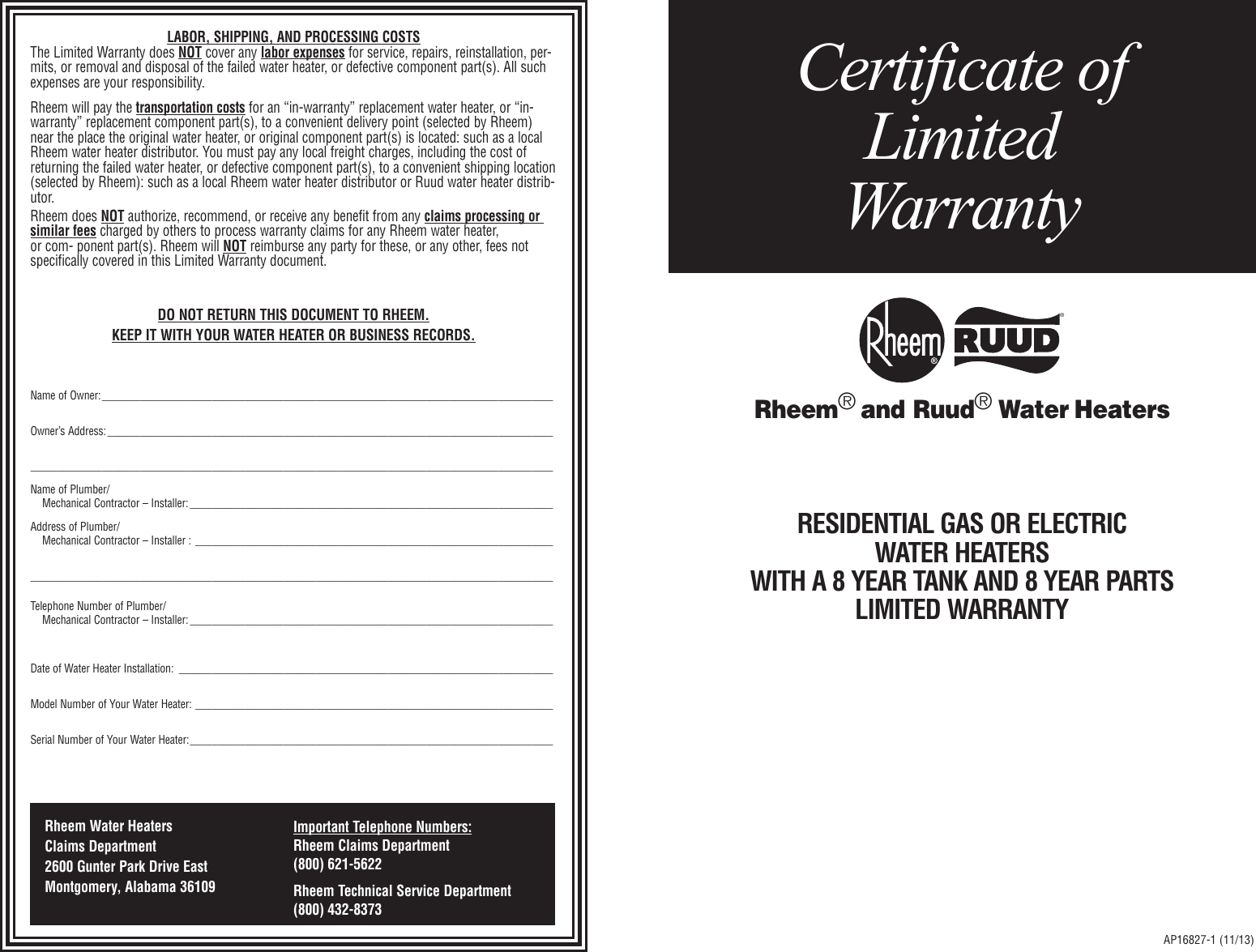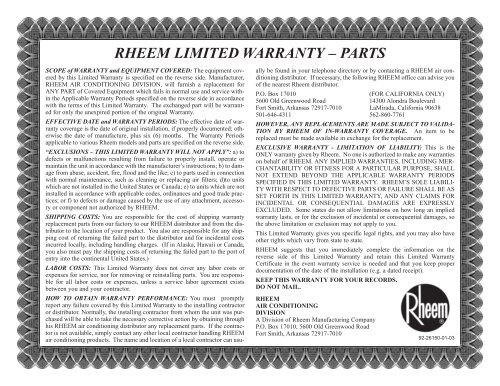Rheem Com Warranty Registration
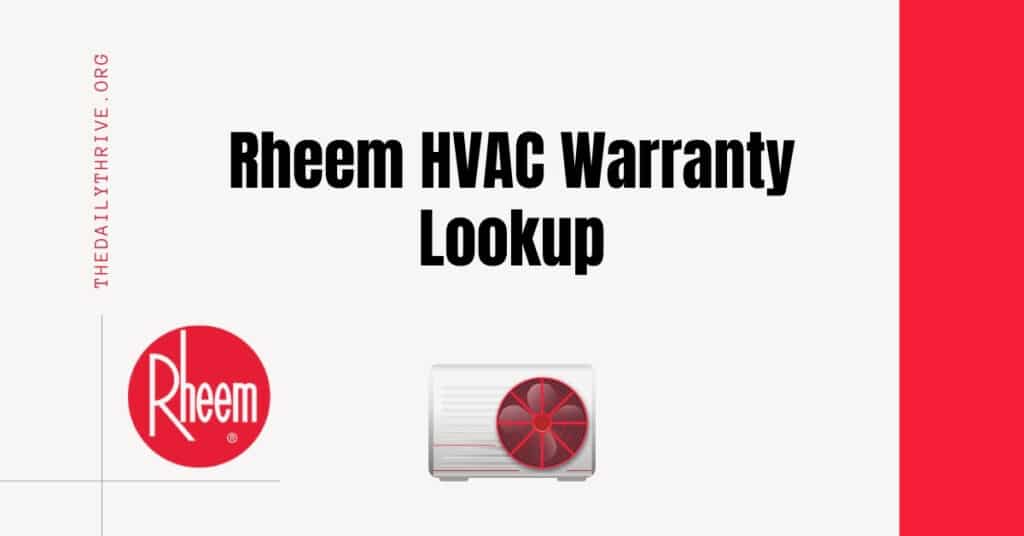
Registering your Rheem product warranty is a crucial step in protecting your investment and ensuring access to potential repair or replacement services should something go wrong. This guide provides a clear, easy-to-understand explanation of the Rheem warranty registration process.
Why Register Your Rheem Warranty?
Warranty registration might seem like an extra step, but it offers several significant benefits:
- Simplified Warranty Claims: Having your product registered makes it significantly easier to file a warranty claim. Rheem will have your purchase information readily available, streamlining the process.
- Proof of Purchase: Registration serves as official documentation of your purchase date, which is essential for determining warranty eligibility.
- Extended Warranties: In some cases, registration is required to activate extended warranties on specific components, like the heat exchanger in a furnace or the compressor in an air conditioner.
- Direct Communication: Registering your product allows Rheem to contact you directly with important product updates, safety recalls, or changes to warranty terms.
In short, registering your Rheem product is a smart move that offers peace of mind and protects your investment. Failing to register your warranty could limit your coverage in the event of a future issue.
What Rheem Products Can Be Registered?
Rheem offers a variety of products eligible for warranty registration, including:
- Water Heaters: Gas, electric, tankless, and hybrid models.
- Furnaces: Gas and oil furnaces.
- Air Conditioners: Central air conditioners and heat pumps.
- Heat Pumps: Air-source and geothermal heat pumps.
- Boilers: Gas and oil boilers.
- Pool and Spa Heaters: Gas and electric models.
The specific warranty terms and registration requirements vary depending on the product type and model. Always refer to the warranty documentation included with your product for detailed information.
Where to Find Your Rheem Product Information
Before you begin the registration process, you'll need to gather some essential information about your Rheem product. This information is usually found in the following places:
- Product Label: The product label is typically located on the unit itself. For water heaters, it's often on the side or back. For furnaces and air conditioners, it's usually inside the unit, accessible after removing an access panel. Always disconnect power before accessing the inside of any electrical appliance.
- Invoice or Receipt: Your purchase invoice or receipt should include the model number and date of purchase.
- Warranty Card: Some Rheem products come with a physical warranty card that contains the necessary information.
Key information you'll need includes:
- Model Number: A unique identifier for your specific Rheem product model.
- Serial Number: A unique identifier for your specific unit.
- Date of Purchase: The date you purchased the product.
- Installation Date: The date the product was installed (if different from the purchase date).
- Installer Information: The name and contact information of the company that installed the product.
Having this information readily available will make the registration process much smoother.
How to Register Your Rheem Warranty Online
The most common and convenient way to register your Rheem warranty is online through the official Rheem website. Here's a step-by-step guide:
- Visit the Rheem Website: Go to the official Rheem website (usually www.rheem.com or a country-specific Rheem website).
- Find the Warranty Registration Page: Look for a link labeled "Warranty Registration," "Product Registration," or something similar. It might be in the "Support" or "Owners" section of the website.
- Create an Account or Log In: You may need to create an account on the Rheem website or log in if you already have one. This allows you to track your registered products and manage your warranty information.
- Enter Product Information: Carefully enter all the required information, including the model number, serial number, date of purchase, installation date, and installer information. Double-check that all the information is accurate to avoid any issues later.
- Upload Proof of Purchase: You'll likely be asked to upload a copy of your purchase invoice or receipt. Make sure the image is clear and legible.
- Review and Submit: Review all the information you've entered and submit the registration form.
- Confirmation: You should receive a confirmation email or see a confirmation message on the website indicating that your registration was successful. Save this confirmation for your records.
It's crucial to complete the online registration form accurately and completely to ensure your warranty is valid.
Registering Your Rheem Warranty by Mail
While online registration is the preferred method, Rheem may also offer the option to register your warranty by mail. This typically involves filling out a physical warranty card and mailing it to a designated address. Check your product documentation to see if this option is available.
If you choose to register by mail, make sure to:
- Fill out the form completely and legibly.
- Include a copy of your purchase invoice or receipt.
- Mail the form to the correct address.
- Keep a copy of the completed form and your receipt for your records.
Mailing in your warranty registration can take longer to process than online registration. It's recommended to opt for online registration whenever possible for faster and more efficient processing.
What if I Don't Have My Receipt?
Losing your receipt can be problematic, but it doesn't necessarily mean you can't register your warranty. Here are some steps you can take:
- Contact the Seller: The first step is to contact the retailer or installer where you purchased the Rheem product. They may be able to provide you with a copy of your invoice or receipt.
- Check Your Bank Statements: If you paid by credit card or debit card, your bank statements may serve as proof of purchase.
- Check Online Accounts: If you purchased the product online, check your online account for order details.
- Contact Rheem Directly: If you're unable to obtain a copy of your receipt, contact Rheem customer service. They may have alternative ways to verify your purchase date, such as through the product's serial number and manufacturing date.
Even without a receipt, it's still worth attempting to register your warranty. Rheem may be able to work with you to verify your purchase and activate your coverage.
Understanding Rheem Warranty Terms
Rheem warranties vary depending on the product type, model, and even the installation location. It's essential to understand the specific terms of your warranty to know what is covered and for how long.
Key aspects of Rheem warranties to understand include:
- Coverage Period: The length of time the warranty is in effect. This can range from a few years to several years, depending on the component. For example, a water heater tank might have a longer warranty than the heating elements.
- Covered Components: The specific parts of the product that are covered by the warranty.
- Labor Coverage: Whether or not the warranty covers the cost of labor for repairs. Some warranties only cover parts, while others cover both parts and labor.
- Exclusions: Circumstances or conditions that are not covered by the warranty. Common exclusions include damage caused by improper installation, misuse, neglect, or acts of God (e.g., floods, lightning strikes).
- Transferability: Whether or not the warranty can be transferred to a new owner if you sell your home.
- Registration Requirements: Whether or not registration is required to activate the full warranty coverage. Some warranties have a base coverage period that is extended upon registration.
Read your warranty documentation carefully to understand the specific terms and conditions that apply to your Rheem product.
Common Reasons for Warranty Claim Denials
Understanding why warranty claims are sometimes denied can help you avoid potential issues. Common reasons for denial include:
- Failure to Register the Product: As mentioned earlier, registration is often required to activate the full warranty coverage.
- Improper Installation: Damage caused by improper installation is almost always excluded from warranty coverage. It's crucial to have your Rheem product installed by a qualified and licensed technician.
- Lack of Maintenance: Neglecting regular maintenance can void your warranty. Follow the manufacturer's recommendations for maintenance, such as flushing your water heater annually or changing the air filter in your furnace.
- Misuse or Abuse: Damage caused by misuse or abuse is not covered by the warranty. This includes using the product for purposes for which it was not intended or subjecting it to excessive stress or strain.
- Unauthorized Repairs: Having repairs performed by an unauthorized technician can void your warranty. Always use authorized Rheem service providers for warranty repairs.
- Expired Warranty: The warranty is no longer valid if the coverage period has expired.
By following the manufacturer's instructions for installation, maintenance, and use, you can minimize the risk of warranty claim denials.
Troubleshooting Warranty Registration Problems
If you encounter problems during the warranty registration process, here are some troubleshooting tips:
- Double-Check Your Information: Make sure you've entered all the information correctly, including the model number, serial number, and date of purchase. Even a small error can prevent your registration from being processed.
- Check Your Internet Connection: If you're registering online, ensure you have a stable internet connection.
- Try a Different Browser: Sometimes, browser compatibility issues can prevent the registration form from working properly. Try using a different web browser.
- Contact Rheem Customer Service: If you're still having trouble, contact Rheem customer service for assistance. They can help you troubleshoot the problem and complete the registration process.
Don't hesitate to reach out to Rheem customer service if you need help with warranty registration.
Beyond the Standard Warranty: Extended Warranties
In addition to the standard manufacturer's warranty, Rheem may offer extended warranty options. These extended warranties provide additional coverage for a longer period, offering even greater peace of mind.
Extended warranties can be a good investment, especially for expensive appliances like furnaces and air conditioners. They can protect you from unexpected repair costs down the road. However, it's important to carefully consider the terms and conditions of the extended warranty before purchasing it. Compare the cost of the extended warranty to the potential cost of repairs to determine if it's a worthwhile investment for you.
Maintaining Your Rheem Product to Protect Your Warranty
Regular maintenance is crucial for keeping your Rheem product in good working order and protecting your warranty. Here are some general maintenance tips:
- Follow the Manufacturer's Recommendations: Refer to your product's owner's manual for specific maintenance recommendations.
- Schedule Regular Inspections: Have your Rheem product inspected by a qualified technician on a regular basis. This can help identify potential problems early on, before they lead to major repairs.
- Keep the Area Around the Unit Clear: Make sure the area around your Rheem product is free of debris and obstructions. This will ensure proper airflow and prevent overheating.
- Clean or Replace Filters Regularly: If your product has filters, such as an air conditioner or furnace, clean or replace them regularly. Dirty filters can reduce efficiency and strain the system.
- Address Problems Promptly: If you notice any problems with your Rheem product, such as unusual noises, leaks, or reduced performance, address them promptly. Ignoring problems can lead to more serious damage and void your warranty.
By taking good care of your Rheem product, you can extend its lifespan and protect your warranty coverage.